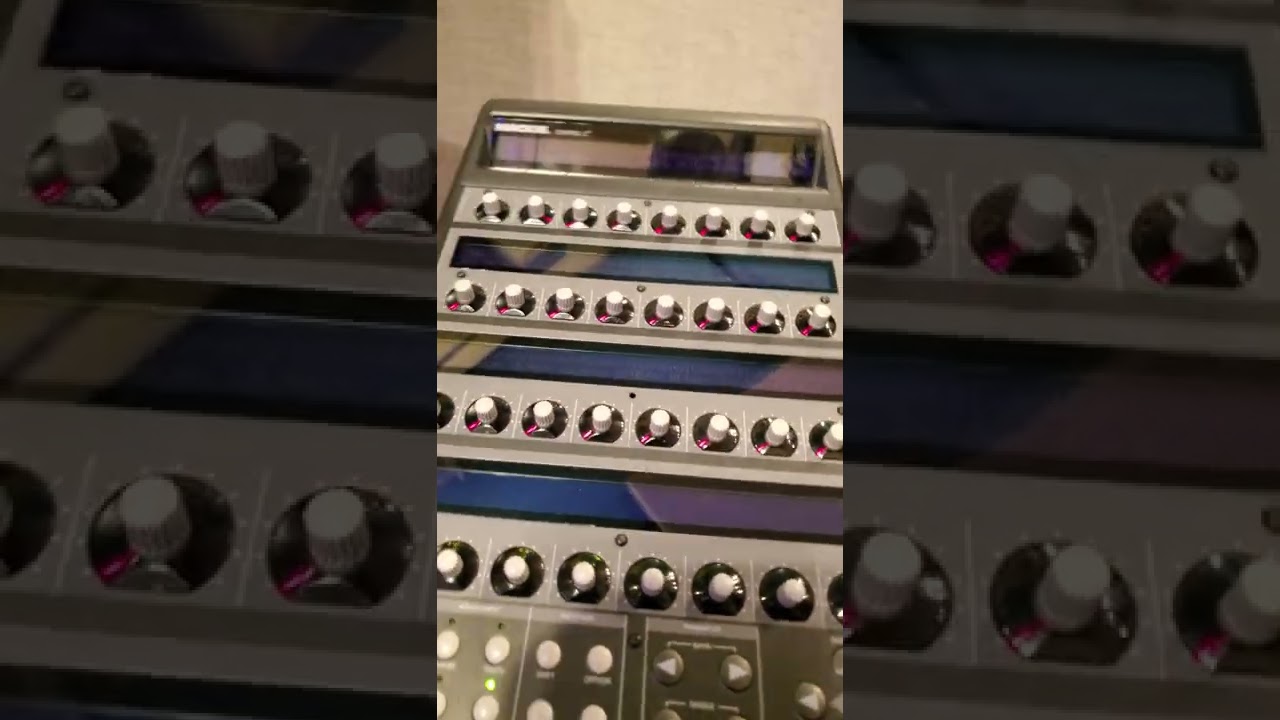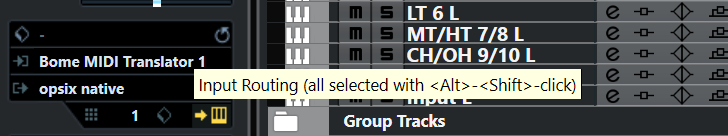Recently I bought a brand new Mackie C4 pro,I want to use it to control my software Vsts and some hardware synth, but I come across multiple questions and since this device has been long discontinued there is pretty little material I can find on the Internet…so here is my last hope, I will try to describe the situation as clear as I could:
I use Nuendo as daw,linked both midi in/out from C4 to my interface RME 802.I‘ve already downloaded the editor called C4 Commander and try to assign some midi values to those encoder’s to control Arturia Pigments:
Here is what I bumped into:
-
I can’t find any Midi CC assignment in the “instrument” list(if i am not understanding this device wrong then drag a function from the instrument list to encoder is the only way I can “assign ” something), I checked all the default “Global” midi function and no one is a CC(or constant change) function
-
But I find out by using the pigment midi learn function that even with nothing assigned on those encoders, they send CC values from 0-31 by default, and send a pitch by push down those encoders,I tried to change those CC values but as I said above,because there is no CC assignment,I can’t edit or change CC values
-
Then I tried to midi learn those default values in pigments(and other software synths), It can be learned(so the connection is ok), but it functions more like a switch,not a constant value, I turn the knob a little bit, those mirrored values in pigments jumped a big step
-
Then I open my daw and create a new Mackie Control Device, using RME 802 midi port(which the C4 pro connected to)I found some of the knobs can control track volume in Nuendo by default(3rd bank of the C4 Pro), and function perfectly(can change value continuously), but when I try to mirror the same encoder to pigments, it worked just like before(Like a switch)
-
Now a single encoder can control two things at the same time, but I only need it to control pigments,I can’t find a way to disconnect those Nuendo control messages, so I delete MCU device from Nuendo, I even close the C4 Commander,but, it,still works!
-
I saw some one say that if the C4 Commander software isnt opening,the C4 pro wont work,that’s not my case
That’s a lots of weird stuff to consume but I will make this faster by only listing what I want to achieve by using this gear:
- I want to create my own “instrument” as preset, assign different midi CC to different encoders, and use different channels/pages to multiply those parameters to control more stuff, Is editing XML and Hexidecimal Value by using an IDE the only way I can do it?
- I only want to use it to control vst/hardware, not daw
I know it’s a long boring post and maybe nobody can finish, but if there is anyone who can help, please,I am so frustrated by this device……
Here is the result I want to achieve by using C4 pro: