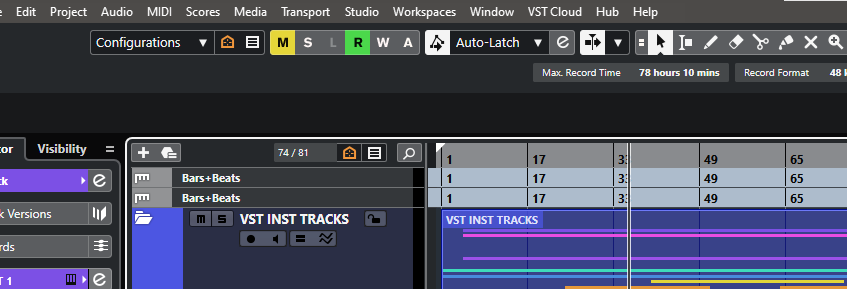I’m new to Cubase, but I cannot find this anywhere in the manual. The horizontal bar that has the locators is sooooooo small. Is there any way to make it taller? EDIT: I think it is called the Window Ruler.
THANKS>
Honestly, I’m a bit surprised if you can’t. It’s pretty annoying ![]()
Hi, You cannot make it bigger as far as I know. One trick I use sometimes is to add another ruler track (project-Add track-ruler), then drag that to the top of the project effectively giving a larger area to click on, You can even add more than one. Can be useful if you use it for navigating project by clicking it, but locators still have to set using the top one. ![]()
1 Like
I don’t wish to imply this is the only way of setting locators btw. ![]()
Very clever! Thanks – I’ll try that.
1 Like