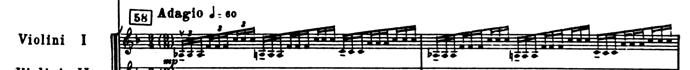Quick summary: I’m writing out Prokofiev 5, 3rd Movement, which has an interchangeable time signature – 3/4 (9/8). I have a tuplet formatting issue. I think I know how to fix it, but it requires me to make a hidden 9/8 meter that applies to one part, on measure one. Which I don’t know how to do. When I try making the hidden meter in bar 1, it just changes things globally. I’ll attach a file to show what I mean.
Any ideas how I can both keep the composer’s printed meter, as well as the correct beaming?
I didn’t clarify the attachment. The beaming I’m looking for is using notes grouped in 3’s, with only a single beam attaching them, as in measure 2. Measure 1 is the default beaming, with Dorico treating the music like 3/4. The second measure is with a hidden 9/8, using a 3:2 tuplet in 16th notes. I am fairly sure the tuplet does not matter, it’s the meter.
Here’s a pic of the original I’m going for.
I think the simpler way to achieve this is to select the beginning of each secondary group in the beams in the first bar, and activate the ‘Split secondary beam’ property.
You can create a time signature on a single staff only, but I don’t think it’s the best approach in this case. The way to make a time signature that applies to a single staff, hold Alt when you confirm the Shift+M popover with Return. This is a general technique that can be applied to several popovers.
Thank you Daniel,
I did find the ‘split secondary beam’ option and that worked great for that measure. In this movement, this will continue to be a thorny problem as the balance between 3/4 and 9/8 parts is pretty equal. But I can grin and bear it  .
.
I did actually find something that you may be interested in! Not a huge problem per se, but some strange behavior from Dorico (see attachment). In order to have engraving that matches the original score, I turned off a lot of the tuplet appearances (beams, numbers, etc). If I select a measure that is tuplet grouped (9/8), but with hidden tuplet beams/numbers/etc., Dorico will not paste properly, pasting the selection as if the notes were valued in 3/4. Pretty interesting! In other words, referring to the attachment, measure 1 is my unchanged input data, measure 2 is the same music but with tuplet appearances hidden/removed to look like the real score, and measure 3 is measure 2 copied and pasted. I did figure out a fix by just selecting the pasted music and appling a new tuplet to it. I thought it was interesting though that by removing the tuplet appearances, it seems to actually change the copyable information that Dorico is detecting.
I’ve spent hours working this out, and I think I’ve got hacks to make it look correct at this point, but I’ll just articulate my desire in a perfect world. It would be great if, when using interchangeable time signatures, one could apply each time signature to particular parts primarily for the purpose of NOTE GROUPING. This is a common practice notation in scores where simple duple and simple tuple meters are combined, but where parts don’t switch frequently (say, a tuple accompaniment under a duple melody). Right now this seems impossible further because I appear to need metric modulations (e.g. q = q.) to swap between meters. Lord knows what will happen if I try to enter that for individual parts  .
.
For now I’ll just enter everything into 3/4, and remove the unwanted tuplet notations. It’s extra time but it’ll get things done properly.
This is too long, so I’ll end by reiterating my profound gratitude to you and the team for building this incredible product, and for being so active in responding to our queries. I plan on remaining active on here, but I do hope that isn’t interpreted as my being an overly demanding consumer. I am so enjoying plumbing the depths and figuring out how it thinks. This is an extraordinary product (the font looks gorgeous btw), and it is worth multiples of the purchase price to me. Thank you!
You can only copy what you can select. You can only select what you can see.
If you need to copy hidden tuplets, ensure you turn on the signposts and select those before copying.
Aha! Thanks for the explanation. Not so mysterious after all.
Robert, please post whatever questions you have. We’re here to help. Every question also helps to inform us about what is obvious and easy to discover about the software, and what is less so, and likewise where it would be helpful to improve our documentation. I’m delighted to hear you’re enjoying using the software so far, and I very much hope that continues!
Robert, it’s very handy to make a key combination for showing and hiding signposts, especially if you frequently need to switch between their not cluttering up the score and needing to select them to copy passages.
Thanks for the tip Vaughan. It was honestly this thread that taught me that signposts contain actionable data, rather than being purely visual. I’ve got years and years with Sibelius and Finale but this is my first (marathon) week with Dorico. I appreciate all the tips!