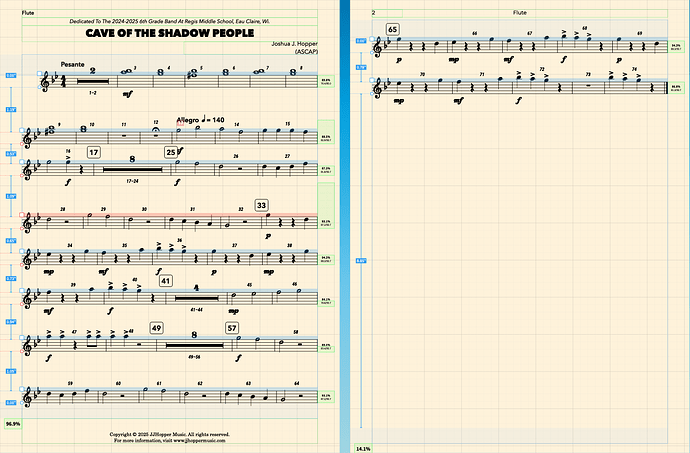Good evening! I just finished composing a quick Grade 1 piece for beginning band. These scores often have a unified Low Brass/Woodwind part instead of individual lines. However, there are sometimes separate scores for each part. Combining the instruments into the same player merges them all in the same layout, and I don’t want that. I want to combine them in one line on the score, but keep their separate layouts. Is this possible?
Of course. Just create multiple layouts for that score line and call them something different for each instrument.
So I would just write out a generic bass part in the players and then duplicate layouts?
You could do it like this…
bass parts.dorico (426.3 KB)
(You might need to be careful about those instruments that transpose, but that can be handled with clef and transposition overrides)
Small addition: the clef and transpostion overrides are as far as I know not available in all versions of Dorice (my guess only in Dorico Pro)
I’m not understanding this fully…
It’s basically what you asked about in your post a few days ago. You add one player, which will show up once in the full score, and then you duplicate the layout for that player and give each one a different name (and clef, and transposition, if needed).
The project that @Janus posted has one bass trombone player. He then duplicated the bass trombone layout to get cello and bassoon layouts. All three layouts present the same line of music (from the bass trombone player).
I’ll give this a shot!
Okay, I’m getting closer. I wanted to combine a Low Reed/Tuba part but now it’s all linked together. I can’t change one score without affecting all three.
If you have one player with multiple layouts, as in the example above, the layouts are just different views of the same music. You can give the layouts different names, different clefs, and different transpositions, but they always share the same notes.
If you need two layouts which are very similar but not identical, then they need to be different players – although you can hide one of the players from the full score, if you want.
But now that I’m rereading your posts, it sounds like what you might be asking about is something different, like having two clarinet parts that are written on one staff in the score but each get their own part. Is that the case? Or can you post a couple of small screenshots of what you’re looking for?
I do want those parts to share the same pitches, but I want them to appear on one line to save space in the score. It’s a common score practice, especially with elementary level music, so I want to make sure I know how to do it. I want a tuba and low reeds to share the same line in the score because they share the same pitches (notated differently with clefs and transpositions) but have their own parts. However, a baritone sax, bass clarinet, and tuba all are different transpositions and clefs, so I can’t them all reading the same parts or they’ll be playing in three different transposed keys if that makes sense.
Also, I attached another screenshot with a formatting problem that is really bothering me. My flute part is really messed up. I’ve reset the layout but I am baffled by why some of the green bars are so much longer than the measures (and shorter). When I remove the “red line” a staff line falls on top of another staff. I can’t even adjust the vertical spacing in layout options. I am very very lost…
When you create a new layout for a player, you can right click on the layout and choose Clef and Transposition Overrides. This lets you display the same underlying pitches differently for bari sax, bass clarinet, and tuba. Here’s the section in the manual.
For your flute part, try doing Engrave > Staff Spacing > Reset Layout. This will remove the manual adjustments you’ve made to staff spacing.
Here’s a copy of the file that @Janus provided above. There’s still just one player, one line in the score, but I’ve added layouts with clef and transposition overrides for bari sax and bass clarinet.
bass parts.dorico (511.2 KB)
It doesn’t seem to be working. I put in the overrides exactly as had it in the document you shared but nothing changed.
Are you viewing the layout in transposed pitch? If you’re looking at concert pitch, all the layouts will look the same (because they’re the same underlying pitches).
Yes, it’s in transposed pitch…
I tried to attach the file itself but it’s too big.
Try changing the playback template (in the Play menu) to Silence, or upload the project to Dropbox or something similar and post a link here.