Hello
I’m having difficulties mapping Note Length to Velocity in custom Expression Maps. I’ve constructed a minimal working example to illustrate my problem.
Consider this passage set to ♩=80.
I will set up two Expression Maps; CustomPlaybackTriggerVelocity and CustomNoteLengthTriggerVelocity, both of which effectively create a Base Switch for each bar. I will then show that CustomPlaybackTriggerVelocity works while CustomNoteLengthTriggerVelocity does not work, and I would like to know why.
CustomPlaybackTriggerVelocity maps five custom Playback Techniques,
each of which is triggered with a custom Playing Technique,
to a restricted Velocity,
with
- P1 set to Velocity = 101,
- P2 set to Velocity = 102,
- P3 set to Velocity = 103,
- P4 set to Velocity = 104,
- P5 set to Velocity = 105.
CustomNoteLengthTriggerVelocity, instead, uses Note Length to create the same effect,
where
- L1: Note Length ≤ Very Short, with Velocity = 101,
- L2: Very Short < Note Length ≤ Short, with Velocity = 102,
- L3: Short < Note Length ≤ Medium, with Velocity = 103,
- L4: Medium < Note Length ≤ Long, with Velocity = 104,
- L5: Note Length > Long, with Velocity = 105,
all with Playback Technique set to Natural.
The idea is to play the passage, via either Expression Map to the following VST:
If the Expression Maps work correctly by sending Velocity = 101, 102, 103, 104, 105 at each bar, then I should hear |CCCCCCCCCCCCCCCC|DDDDDDDD|EEEE|FF|G| from the VST.
First up is CustomPlaybackTriggerVelocity.
I insert the custom Playing Techniques,
the Expression Map is assigning the correct Base Switches,
and when I press play, I hear |CCCCCCCCCCCCCCCC|DDDDDDDD|EEEE|FF|G|, as expected.
Now I switch to CustomNoteLengthTriggerVelocity,
the Expression Map is assigning the correct Base Switches, now by Note Length,
but when I press play, I hear |CCCCCCCCCCCCCCCC|CCCCCCCC|CCCC|CC|C|, not what I expected.
So, my fundamental question is this. Why is CustomPlaybackTriggerVelocity sending the correct Velocity information to the VST but CustomNoteLengthTriggerVelocity is not?
Some additional information. Audio export with CustomNoteLengthTriggerVelocity produces the same incorrect results. However, MIDI export from Dorico 4 with CustomNoteLengthTriggerVelocity and then MIDI import into Cubase 12, sent to the same VST, produces the correct results.
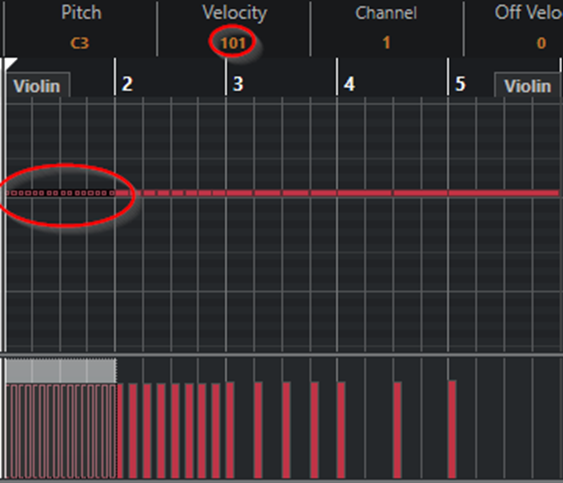

Thank you. ![]()
~ Robert





















