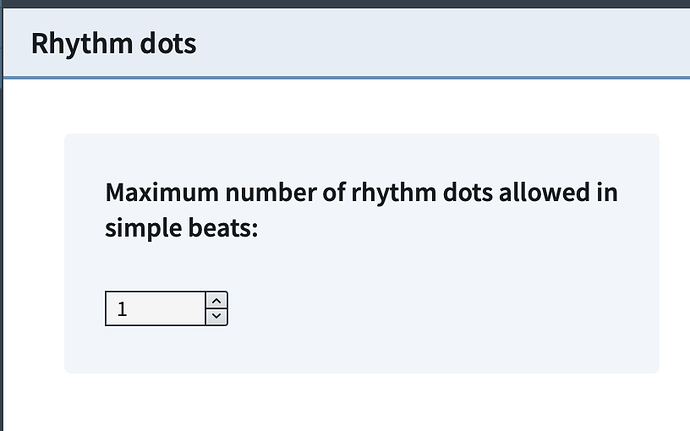Hi!
The default number of “Maximum number of rhythm dots allowed in simple beats” setting (found in Notation Options), does not seem to save after I hit “save as default”. I prefer that number to be one, and I have to reset it every time I start a new flow or project. Is that the intended setting, like the “save as default” button only applies to the flow? Or is that a bug?
Welcome to the forum, Jacob. This works as expected for me. What version of Dorico are you using?
Hi Daniel,
Thanks for replying! I’m using version 2.2.20.1286 for Mac.
I’ll post a video of this later today demonstrating the issue.
Although I’m sure a (short) video illustrating the problem will be useful, eventually someone is going to ask you to post a zip of the file in question (or a short excerpt that reflects the problem, perhaps with Playback Template set to Silence to make the file smaller).
Ok, I’ll do that as well! Though it’ll likely have to be a different file than the one in question, as the one in question is for an unfinished book that I can’t share…
For files that can’t be shared publicly, you can always email them to the team directly. d (dot) spreadbury (at) steinberg (dot) de. Daniel has said this before, so I don’t think he’ll mind me posting it here again. Make sure to include a link to the forum thread in the email.