Hey…
Silly question… Does anyone actually ever use mediabay? I’ve been on Cubase for about 15 years and every time i think “today is the day i’m gonna get that F5 thing working” i give up because the organizing is a nightmare… i wanna use my own samples, on the order i’ve made - but would be nice to be able to showcase on top of the music (unilke the normal audio import). Has it really got to be so confusing or am i totally missing something here. On C9 now.
Cheers.
T
Yeah I’m using it.
Once you get used to it, it’s great. Really quick way to sort through samples, but it works best if you’ve actually catalogued your samples with the appropriate tags, and used the stars etc to highlight samples.
It feels a little unfinished still - Not being to create your own categories is a ball ache.
poop - tag every sample? I’ve 20 years worth of poop on that drive haha… ooh god. The main window is usable but now with the update, the one on the right is really strange and even a bigger maze. Any tips on that one?
T
haha I know right.
You can do job lots of samples at once though.
So if you’ve got a whole load of digital one shot kicks, select the whole lot and mark them as digital one shot kicks. I don’t find it that useful to go much beyond whether it’s a loop or one shot and what instrument it is. I mark the ones I really like as 5 stars, and samples I dont like as 1 star.
The one on the right side is just a minimised version of media bay and I don’t find it that useful. As others have pointed out, I think it would be better as the control room meter, rather than a cut down mediabay/vst instrument dock.
Never. It’s just not part of my workflow.
But that’s what’s great about Cubase. Lots of flexibility to offer many, many different ways to skin a cat.
I like you didn’t want to use media bay for the same reason, then I found a nice way to use it.
Just setting it to your Audio folder where all your samples are doing a simple search then like Kick brings up all my samples for kicks and now that I have started using media bay a lot I wont go back. There is even a nifty time stretch feature for loops if you wanna put a drum loop over your project and hear what it sounds like quickly but of course I always cut a drum loop if I can to retain its quality.
I always suggest people to us media bay as it certainly has made my workflow faster : )
mediabay is an integral part of my workflow.
people who do not like it (or maybe use it) have not set it up right - (my subjective belief)
following pics and text are purely subjective.->
Here is how the main window “should” look :

(notice it is in logical mode)
Here is where you add “favorite” locations to important folders for quick toggle/switching of locations.
You can add or remove “favorite locations” with the “add” and “remove” buttons top left:

Here is where you can search for one or multiple terms (like search X & Y, or search XYZ but omit Y etc → like using the + or - or “” in a well known internet browser) - very effective in finding what you want.
add more search term parameters using the + or remove with the - sign (right side of search)

The way it is configured is very clean and efficient…
(no useless folder structures from your computer etc. just what you need.)
the settings (bottom left) look like this:
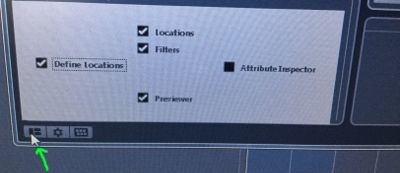
and this:

(Check “Show managed locations only” only after you have checkmarked the boxes in the left inspector for the places you really need)
(“Use Current Selection as Base Location” → this is the startup location when you open mediabay)
Again, all in all, a very clean efficient way of managing your data. → Cannot live without.
Like most things Steinberg, it feels incomplete.
I use it the same way the GGC demonstrates above, and it’s the only way that works. The new right window zone Version is completely useless.
Mediabay should work the same way as Soundminer or Basehead, or take a look at REAPER’s Media Explorer - excellent stuff. Why can’t you highlight a portion of a sample and import, audition pitch changes, etc.?
I’ve actually started using Reaper in standalone mode as a sample browser / processor, and just export to Cubase.
fantastic post ggc. seriously great help for people that haven’t set up media bay. ever since 7.5 (with always on top) media bay has become a serious part of my workflow. my only hope is to one day tag out my sample library, however i’m still folder based.
I use it a heck of a lot - however the most frustrating thing about it is it seems to start playback of an audio file based on the the bar/beat in the project, so if you have some artists who like to add/remove beats in a bar, the sample playback goes out of sync with the project. How can I make playback start at the begining regardless of the chosen (in Cubase) start point? - very annoying!