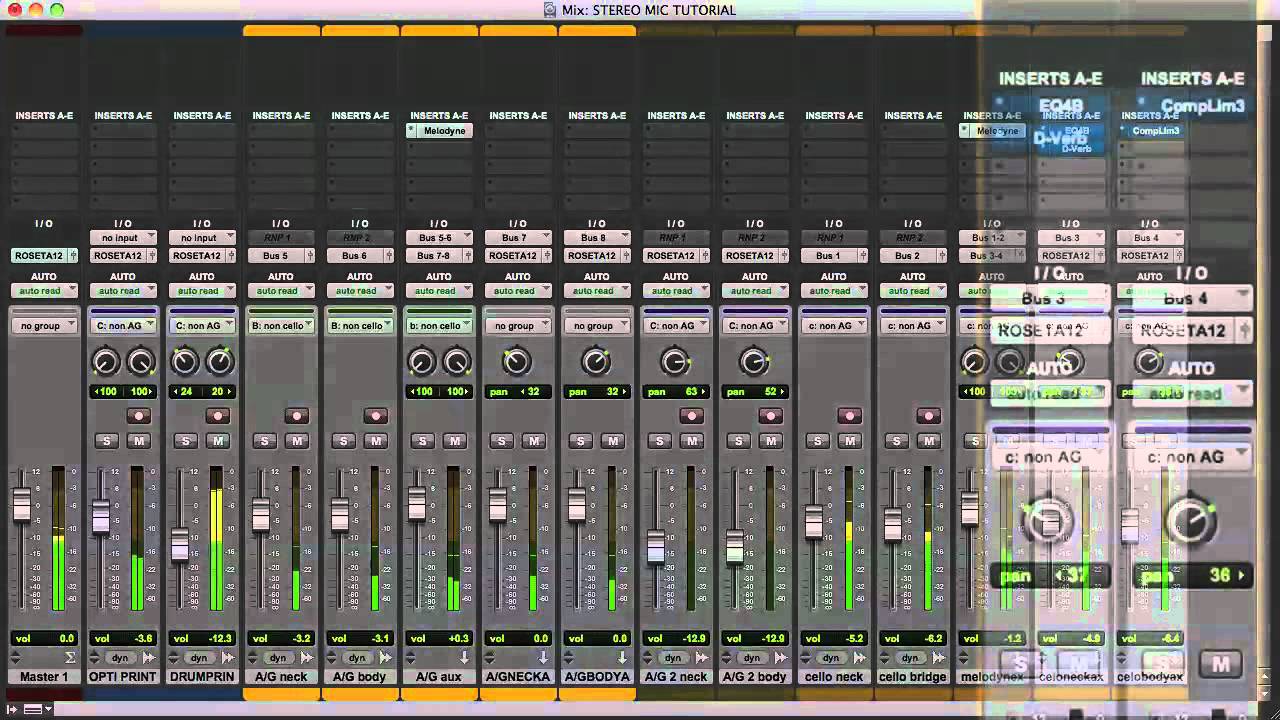Hello friends,
This old tutorial shows how to edit two mono tracks from a stereo recording with a single instance of Melodyne, and then use Melodyne’s output to apply different effects to each track. It basically uses a stereo group to join both mono signals and insert Melodyne there. And then, from the output of the stereo group (which is the Melodyne edited signal), the L side is routed to one mono group and the R side to another. This way, each mono signal can be processed separately.
Is this possible in Cubase? I can´t figure out how to take the output from the L side of a stereo group.
I don´t need the exact routing shown in the video, but I would love to be able to edit two stereo tracks with the same instance of Melodyne, while keeping the possibility to apply different effects to each track.
Thank you!
Export/Mixdown the affected Melodyne track to ‘Split Track’ (it’s an option in Export) and have then sent back to your project. Open the Export/Mixdown window, open the ‘Advanced Options’ header and select ‘Split Channel’ and then open ‘Add to Project’ and check ‘Pool’ and ‘Audio Track’.
OMG is that really the only way?
I’ve always thought that Cubase handling of stereo tracks is just awkward and inconvenient.
Guys I figured it out!
Lets assume that we have mono tracks 1 and 2, where we recorded a stereo acoustic bass. We placed the mics… say at the neck and at the bridge. We want to edit these two at the same time in Melodyne BUT THEN route them to be able to add different insert effects on each edited track.
Ok here we go. Hold on to your socks!
- Create 3 stereo groups, called “Melodyne Stereo”, “S2L” and “S2R” (these stand for Stereo-to-Left, and Stereo-to-Right)
- Pan track 1 hard Left, and track 2 hard Right
- Route tracks 1 and 2 to group “Melodyne Stereo”. Insert Melodyne there and do your bidding
- Open the mixer. In “Melodyne Stereo” go to the Direct Output rack and right clic on it to activate “Summing Mode”. Route the group “Melodyne Stereo” to groups S2L and S2R
- In both S2L and S2R, insert the plugin called “Mix6to2”
- In S2L, go to Mix6to2 and move the L sliders all the way up. Then, move the R sliders all the way down.
- In S2R, go to Mix6to2 and move the R sliders all the way up. Then, move the L sliders all the way down.
That’s it! You´ve got yourself a Stereo to Mono matrix. Benefits:
a) You can go back to Melodyne and edit to your heart’s content. Both recordings will be edited at once AND preserve their phase relationship. Oh yeah!
b) On top of that, you can add different inserts to groups S2L and S2R, in order to set up an independent stereo Mix for the said stereo recording. This can be applied to any stereo recording, from overheads, to acoustic guitars, to Pianos, you name it.
This issue has been on the back of my mind for years. But it wasn´t possible up until the release of the mixer’s Direct Output rack. And even then, its kinda hidden because the key plugin to achieve this is called Mix6to2, when in actuality we´re mixing 2 to 1.
I have tested this matrix with TestGenerator and confirmed through sine tones that there is unity gain between the Mono tracks and the output of the stereo S2L and S2R groups.
That’s all folks!
1 Like