Hi,
I have still a problem with Meta-data:
Decoding FLAC files to a WAV files (using the Batch processor) with the option “Inherit from source file” for the meta-data, I still have nothing on the wave files?
Is it a bug of WaveLab8.03?
Many thanks for your help
AMG
The meta-data format that WaveLab supports in FLAC, is some the same as the one in wav files.
This means there is no possible transfer.
It is difficult to understand why WaveLab is not able to transfert Meta-data from FLAC files to Waves files !
I bought more and more music as FLAC files (either Studio quality or CD quality) on Internet and of course I have to transfer these files onto WAV files, but all the meta-data are lost !!
Could you imagine writting again all the meta-data again by hand on each Wav file! What is the use of having this option “Inherit from source file” for mata-data if wavelab is not able to do it !!!
AMG
I understand this need. This function works fine for MP3 <-> WAV.
Do you know the meta-data format used in your FLAC files?
I know, at least between WAV ==> MP3 the transfert of meta-data works fine, I use it every time I have to do mp3 files (It is one of the reason I document all my wav files anyway).
Regarding the meta-data of the FLAC file (from Linn Records) I cannot say, they look like the ID3 v2 (see attached file = Meta_data_FLAC_File.jpg) but to try to discover I clicked the “Edit…” button on the meta-data window and I got another window (also attached = File_Attributes.jpg) but which do not say the type meta-data they are using unfortunately !
What I can try is to ask “Linn Records” if they can give me this piece of information…

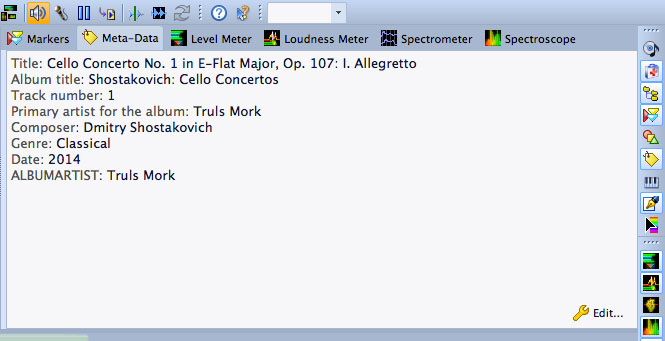
The Linn Flac files I have have tags which the program Mp3tag identifies simply as type: “Flac”.
The Flac FAQ on the Xiph site says:
What kinds of tags does FLAC support?
FLAC has it’s own native tagging system which is identical to that of Vorbis. They are called alternately “FLAC tags” and “Vorbis comments”. It is the only tagging system required and guaranteed to be supported by FLAC implementations.
Out of convenience, the reference decoder knows how to skip ID3 tags so that they don’t interfere with decoding. But you should not expect any tags beside FLAC tags to be supported in applications; some implementations may not even be able to decode a FLAC file with ID3 tags.
Elsewhere it also says, regarding WAV metadata when encoding to Flac:
… if you really need to store the non-audio parts of a WAVE or AIFF file, you can use the --keep-foreign-metadata option to flac when encoding to store it in FLAC metadata, then use the option again when decoding to restore in to the decoded WAVE/AIFF file.
Many thanks for providing me useful information about tags on FLAC files.
If I understood well it is HOPELESS, every time I will buy a FLAC file on internet I will have to TYPE IN the ID3v2 meta-data of the corresponding WAV file, right?
However I cannot really understand why it is not possible to extract the meta-data of a FLAC file and copy/paste to the IDv2 meta-data of the corresponding wave file during the conversion FLAC ==> WAV ? Is it really an impossible task for an expert in computer programming? I am not myself an expert in IT but what upset me really is the sophisticated functions that WaveLab can do and I DO NOT use, whereas transfer of meta-data from file format to another it CANNOT do it (well, it works for WAV ==> MP3 to be honest) !!!
AMG
Being not used to FLAC files, I did a test: conversely I did the conversion from a WAV file fully documented with ID3v2 meta-data to a FLAC file, the result is that all meta-data are lost again (like from FLAC==>WAV)
AMG
I imagine it would not be so hard to produce a mapping between corresponding fields of different tag types, even if only a subset can be included in some cases. But I’ve never examined the detailed implementation of tags, so there may be issues I’m unaware of.
Paul
I agree and in fact after my e-mail to Linn-Record they advised me to use a software called “dbPowerAmp” to convert FLAC to WAV and they assure me that this converter is able to transfert the meta-data…
I had a look on internet but unfortunately the version for Mac is still under development…
AMG
You haven’t revealed any reason as to why you want to take a perfect lossless file like FLAC (with an almost perfect metastorage container) and then ruin the metadata by transcoding back to WAV?
WAV is one of the worst possible file choices for media since it has almost no useful metadata storage capability. Not to mention the huge file size etc etc. it’s great for recording etc but for media storage - not a chance.
Why can you not just roll with FLAC and not bother with any conversion? There are a ton of very good reasons why Linn sells it’s lossless product in the FLAC format.
VP
