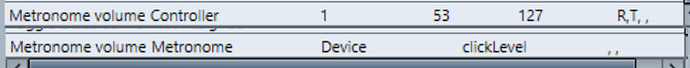I have a Nektar GX49 which has built in Cubase support and it works great. I have other bits of kit I can use for DAW control so I only need the GX49 for the key bed. As such, I want to use the buttons and mainly the KNOB as a generic remote. In studio / studio setup I made sure the GX49 is not connected to the GX49 Device Entry and have added it as a GENERIC REMOTE.
I did a LEARN for the first entry as generic remote and it’s learned the singular spinning knob as Controller / CHAN 16 / Address 20. All is well.
NOW, what I want to do is simply ASSIGN this to CONTROL THE METRONOME VOLUME and it’s just not working.
DEVICE METRONOME
CHANNEL DEVICE
ACTION CLICK LEVEL
does nothing.
Metronome is activated, output is stereo out. its set as Use Audio Click.
how do i do such a simple thing as map a physical volume knob on a midi controller to raise and lower the sound of the metronome click.