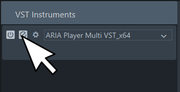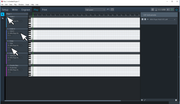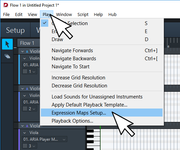Did this a long time ago, a walk through if you’re new at Dorico + Garritan libraries. Reworked and reposting to get the screen shots back in.
First we’ll explore adding tutti string sections, so at this point:
- Launch Dorico.
- Start a new score.
- Click the orange tab to Add a new Ensemble.
- Create a String Section:

At this point you’ll hopefully see the beginnings of a score get created like so:

- Click the Play Tab to enter Dorico’s Play mode.
- Click the VST slot to see if Dorico has accepted your ARIA Plugin. It should show up in the pop-up list. If so, click the Muti-Output ARIA plugin.
If you do not see ARIA listed, then you’ll need to trouble shoot things to:
a. Make sure you’ve ARIA 64bit Plugins installed on your system, in a location that Dorico can find them.
b. Double check your Dorico white list.

Note, if you choose the regular version of ARIA all of the instruments you load in ARIA will be mixed down to a single stereo output. You’ll do any manual mixing of your ARIA instruments, and the application of effects such as reverb from inside ARIA with the Mix Tab instead of with the main Dorico Mixer.
If you use the Multi Output version you’ll see 16 Faders on the Dorico Mixer for each ARIA Instance right off the bat, but all of the audio will get mixed to Outputs 1 and 2 (The first instrument Slider in the Dorico Mixer for the ARIA Instance) unless you assign them to unique outputs (You get 16 stereo outputs per ARIA Instance):

If you opt to use the Multi Output version of ARIA, you can manipulate ARIA to create extra audio outputs (I’ll call them audio streams) and split the signals off to independent sliders in the Dorico Mixer where you can apply third party effect plugins via Dorico’s VST mixer inserts if desired; however, any effects applied in ARIA itself will always be mixed and come over outputs 1 and 2.

As a beginner, I recommend just using the Multi-Output plugin (in case you later want to take advantage of multiple outputs), but just make use of outputs 1 & 2 (the default setup) until such time as you have a need to divert some instrument (or family of them) to a unique channel in the Dorico Mixer (I.E. To apply some third party VST Plugin in a Dorico VST Insert slot). Unless you assign more outputs, it all gets mixed to the first fader (In this case our Violins 1 Fader) as describe above. You can adjust instrument mixes directly in the ARIA Mixer tab. Fewer streams/outputs might help with performance on older/slower hardware.
Later, if you want to start splitting these streams off to independent faders, you can do so by assigning new outputs in ARIA to which ever output you want in the Dorico Mixer (note, you can only redirect it to a fader that is from the SAME instance of ARIA).

- Hopefully at this point you see that ARIA is now showing as the loaded Plugin at the top of your VST List.
Now click the little “e” icon for your first Instance of ARIA in the VST Instrument List.
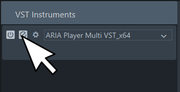
This will bring up the ARIA User Interface. In this example I’ll go ahead and load Tutti String Section sounds from my GPO5 Library (I’m going to use the new Garritan Orchestral Strings in this example). I’ll be using Key-Switching style instruments from the “Notation” library, and I’ll put Violins in channels 1 and 2, violas on 3, celli on 4, and contras on 5.

- Next, I’ll click the little arrows (>) in the flow frame to unfold all of the Player views. Here we can direct each player to use a specific loaded plugin and MIDI channel for his instrument. Lets make sure all of our players are pointing to the proper plugin in and MIDI channels. Be aware that if a player is not pointing to the desired instrument and/or MIDI channel that, we can change them by clicking the points designated by arrows below.
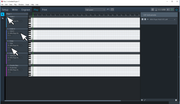
- Next we need an expression map so Dorico sends the proper dynamic and key-switching events. This is not a comprehensive guide on making Expression Maps for any given Garritan Library! It’s just a basic example of how to do some simple things. You’ll have to build these yourself as you go, or wait around for people to make and share their own expression maps for Dorico and various libraries.
For now, we’ll just keep it simple and assign some basics using the same map for all of these string instruments. At some point you’ll probably want to spin off separate expression maps for Violins, Violas, Celli, and Contras, as some of them support extra bow styles. So lets begin by creating a GOS-Strings Expression map.
In the Main Dorcio Menu, choose “Play/Expression Maps Setup…”
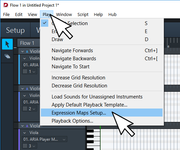
- Choose “Modulation Wheel Dynamics”, and click “Duplicate”. We can start from here since we know the Garritan Strings like to use CC1 for dynamics control.

- Choose your Freshly Duplicated Map. Unlock it by clicking the little lock in the upper right hand corner, and set everything like so:
a. Rename your Map.
b. Change the ID if desired.
c. Change the creator and version and enter a description if desired.
d. Change the plugins field.
e. Set the dynamics type if needed. In this case we want CC1 (Mod Wheel) type dynamic control.
f. Add the key-switch for the default Acro bow style (MIDI Note 0).
g. Add any controllers you want to go with the default ‘natural’ bow style. I’ll add CC68,0 to disengage the legato pedal if active (sent if notes live under slurs). I’ll also add a CC119 at 127 because I want to remove the attack phase of these string samples unless I later give specific instructions in my score to do otherwise (I.E. A downbow mark might later change CC119 so I get more ‘bow attack’).

- Next I’ll make an entry for legato.
a. Under the Techniques box click the plus sign, and add a “Legato Technique”.
b. Check the dynamic type.
c. Add my arco key-switch (MIDI Note 0).
d. Add my CC68, 127 Controller event (engages the Legato Pedal).

- Next, I’ll make one for Pizzicato, since I’m assuming at this point that all of the GOS Section strings have such an articulation, and they are all on the same key-switch (MIDI Note 5). In this particular case, the GOS strings use key velocity for dynamics, so be sure to change that accordingly.

- Now I’m going to export this library to my Dorico Projects folder for safe keeping. We might need it again at some point.
a. Click the “Export Libray” tab and save the file to my choice of locations.
- Click OK so the Expression Maps Editor goes away. Back in the Play mode of Dorico, we want to click the little gear icon by our ARIA Instance, and select the expression map we just created for all of our String Players.

At this point, we should have string section staves that support the groundwork basics of:
“Arco” Bow Style with very little attack (The Default)
“Legato” Bow Style (some cross fading on rapid note changes).
“Pizzicato”
As needed, we can duplicate this as a base to multiple versions for our Violas, Chelli, etc. and gradually extend our score translation abilities for things like martele, staccato, and other bow styles that our instruments might support. We can also use these expression maps to send entire slates of CC messages to alter the attack/sustain settings, portamento amount, and other parameters supported by the instrument in real time, and ultimately call them up from inside a score with markings, text, or other ‘instructions’ supported by Dorico.
Also be aware that you can create combination techniques.
Example: Imagine you want to interpret all staccato notes living under a slur as ‘martele’ style bowing.
In this case, while making your new technique in the expression map builder, hold down the ctl key while choosing both legato and staccato techniques. Assign your relevant key-switches and CC events.
Note, for some Garritan libraries (GPO4 as an example) there are some quite old Cubase Expression Maps (Look in the library installation folder for files with the extension “expressionmap”). You can import these into Dorico, but be aware that they might well require that you go through them and tweak some things so they are more suitable for Dorico.
Note, for many types of Garritan instruments in Dorico, all you’ll really need is the Mod Wheel expression map for basic implementation. Just start with that, and duplicate it and build on as needed 
Also note that you can load existing scores, go into the Play tab, and ‘change’ the instruments so that they will use your ARIA Instances. Just be aware that you’re going to be required to load the instruments manually in ARIA itself (Take advantage of ARIA’s Ensemble presets to load your favorite combos of instruments quickly with whatever default settings you like them to have). Once you’ve save a dorico score in the native dorico format, it should remember all of your plugins and playback settings next time you open that score…
Oh, I can not stress enough…PLEASE ALWAYS CHECK THE MASTER VOLUME in the Dorico Mixer before hitting play! Turn it down pretty low at first and gradually bring it up to a comfortable level. Make this a core habit to always check this when loading new scores before ever hitting play! I fried a tweeter and may have damaged my hearing for not checking this…so be careful!
Attached is an example Score of a Shubert Scherzo (Initially provided here on the forum by fratveno, but I’ve attempted to tweak it out for GPO5). Hopefully if you have the Multi Output version of ARIA and Garritan Personal Orchestra 5 installed it’ll load and play an example setup for you.
Schubert-SQ15-Scherzo-inc.GPO5.zip (284 KB)
Here one can hear a rendering of the above score.
F. Schubert - Scherzo No. 15 (Dorico-GPO5 Rendered to MP3)
For the final mix down I just put the following Inserts:
I’m using Stienberg’s REverence for reverb off the FX Sends. Effects are fully disabled in ARIA itself.
On the Master Output Channel I’ve added the following Effects, and rendered straight to MP3 from Dorico’s export option:
- Steinberg Stereo Enhancer.
- Steinberg Maximizer.
- Steinberg RV22HR Dithered to 16bit.
I’m not sure which of these effects are included with Dorico. I also have Cubase 9 Pro installed, so I may have access to others?