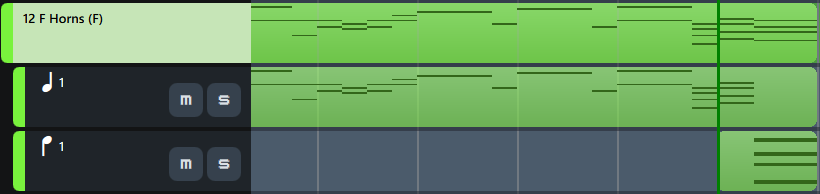Hello,
I am setting up multiple voices on a few tracks in Dorico with VEPro.
Using one track for example, I have enabled Independent Voice Playback on the FHorn track.
Voice 1 is set to Port 1/Channel 1
Voice 2 is set to Port 1/Channel 2


In VEPro, KONTAKT’s channels and outputs are matched to Dorico.
I can hear everything playback from Dorico independently when I press spacebar/playback.
But if I try to audition the 2nd voice from my MIDI keyboard, I can’t hear the sample playback. Instead, when I play my keyboard, it plays the first sample on channel 1. I also added a 3rd voice to test and the same results occur.
What I am wanting or might be assuming incorrectly, is that if I click on Voice 2/Channel 2 (or decide to add more voices to a track) and play some notes on my keyboard, I should be able to hear that sample playback independently on the assigned voice.
Is there a setting or something I am missing?
Also, if I wanted to audition something from my keyboard on the 2nd or 3rd voices, is that possible in the Write View?
Thank you!