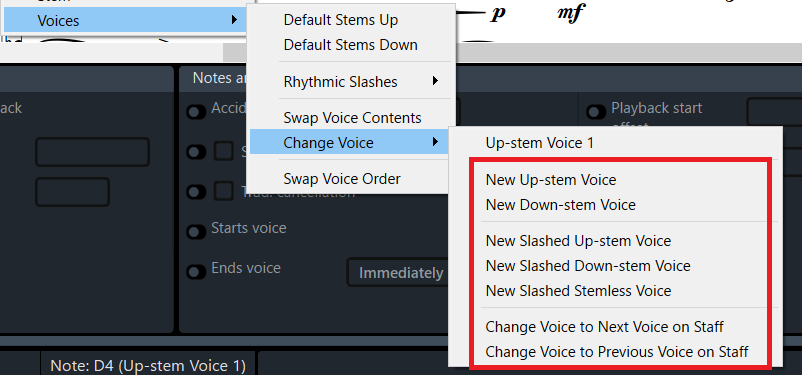Multi stave caret entry?
Well, I don’t have experience with more than two voices simultaneously during real-time recording (I think you can’t record into more than 2 voices),
but after that you can select the desired notes and set them to preferred voices with the following functions:
Best regards,
Thurisaz
That’s true that you can change voices with those functions, but I find it faster to enter each voice at a time (due to varying rhythms).
Some of my music has 3 voices in one stave, and often 2 per stave.
Leo, I’ll have to read about multi-stave caret entry.
Anyway, I have one hand on the numeric keyboard, the other on the little midi keyboard. Entering notes works without even looking at my hands, so I can concentrate on a printed score or on the screen. I guess I could lay a bunch of papers on the side of an 88 keyboard. Probably a 49 keyboard would be idea for most of my projects, but the 25 is way the heck faster than A, B, C on the computer. Also I should investigate Streamdeck, which I assume is the lighted keypad in the photos. Thanks for the photos, by the way!
I guess I could lay a bunch of papers on the side of an 88 keyboard. Probably a 49 keyboard would be idea for most of my projects, but the 25 is way the heck faster than A, B, C on the computer. Also I should investigate Streamdeck, which I assume is the lighted keypad in the photos. Thanks for the photos, by the way!
It all comes down to what you’ll be doing. I was very surprised to see the small monitors Leo and Romanos [EDIT: and Dan] are using. I need big, high resolution monitors and that determines the arrangement of the rest of my equipment. If possible, I digitize paper sources so I can have them in front of me on screen rather than off to the side or in the way on my desk. I have room for a four octave keyboard in front of me (I take it off the desk when I want optimal comfort for other activities) and my 88 note controller is perpendicular to my desk (I use it with Dorico relatively rarely). The biggest problem is finding room for speakers (near-field monitors in my case).
A 27” 4K monitor generally works for me, but I have a suitable stand to put a 12.9” iPad, portrait, to the side. What do you define as “small” for a monitor?
Another thing to consider is if you want the heavier weighted keys (piano keys) or the lighter synth action keys (typically much cheaper). From initial post it seems to be about the latter, synth keys, and no need for a big heavy piano keyboard.
E.g. the proposed Roland A-88 would be weighted piano keys, while the proposed Roland A-49 would be synth action keys. I have an A-49 myself; it’s cheap and has nice keys (velocity sensitive, almost all are) for this low price class, and it does the job. It also has sustain, expression and midi out connections, and it has a small depth size which saves some space. It’s easy to setup (just plug it in). It has a couple of buttons and knobs, but there are others that have plenty more of that for more control options, like the one Romano suggested above. It’s up to you what you need. (More advanced keyboards can also have keys with after-touch, but if you want something simple for note input, it’s probably not something you need.)
But if you do orchestral stuff you would like to have a proper modulation wheel to control dynamics; the Rolands above have the typical Roland combined pitch/mod-stick that springs back directly. A separate modulation wheel that stays in place, and also has a wider motion range, is much better for this.
And how many octaves or keys do you need, do you intend to do two-handed input playing, or will it be mostly one-handed playing? For two-hands you would likely don’t want below 61 keys, for one-hand it could be whatever size that fits your space and preference (there is normally octave shifting buttons, however a bit annoying if you need to shift often, so if you have space then 49 is a good choice).
Your intended price range will also affect your choice options, of course.
I was very surprised to see the small monitors Leo and Romanos are using. I need big, high resolution monitors and that determines the arrangement of the rest of my equipment.
Looks can be deceiving. My main monitor is 28” 4K. Second is 24” 1080p.
I keep re-checking this thread to see if dankreider reposts his setup. I’m still very jealous of his amazing desk! Let’s see another pic!
Ha! Ok, here it is (attached below). The top slides forward to hide or show the keyboard as needed. Since this pic was taken, I’ve added a monitor arm, since the monitor was too high on the upper shelf. I end up pulling the monitor fairly close.
It was a custom build by a guy in CA named Nick. He builds them for all sorts of custom configurations. He’s said it’s fine to share his info. nbatzdorf (at) gmail (dot) com.
Ha! Ok, here it is (attached below).
Great setup!!!
Dan’s desk is one heck of a lot neater than mine. I have stuff stacked everywhere–guess I’m just a messy person. ![]()
Let the record show that this pic was taken before any actual work commenced. The current state of the desk would make you feel much better.
Dan, we need a new picture!
Dan, we need a new picture!
+1! I want to see what it looks like with some use. Here’s my setup:

Nord keyboard is obviously overkill for MIDI input, but on some gigs I use a pianist that takes the train. I got tired of trying to borrow a keyboard so I just got a decent one with built in sounds last time I upgraded. Previously I had just had an M-Audio 61 key controller which was ok. I do much prefer having 88 keys though. I use an M-Audio Keystation Mini 32-key on the road.
Desk is beat up, and off-centered which drives me nuts, so I’ve definitely been looking for something like Dan’s.
That smaller keyboard must be really hard to reach for note input. Your elbows must be really limber. ![]()
Dan, that is a great desk.
Hello Dan, thanks for the reply. I don’t really need onboard sounds - I’ve sound libraries loaded on my PC which I use. I have a Bosendorfer upright two rooms away, so the MIDI keyboard’s primary use would be note entry.
I use an old Line 6 Mobile Keys 49. It is touch sensitive to a degree but the action is not weighted at all. It’s perfect for the note entry that I do. Best of all, it’s bus powered, weighs about 3 Lb, has ports for Sustain and Expression pedals (not included) and is far easier to carry than the Bösendorfer 200 that I have 2 rooms away (yes, really — sorry, couldn’t help myself). As an extra benefit, it can connect to my Mac via USB or directly my iPad through an iOS cable (included). It’s so old that I need the Apple 30 pin to Lightening adapter but it works beautifully and I gig with it. $50–100 used on eBay.
Anyway, the point is not that you should use what I have. It’s that there’s a whole range of devices out there at all sorts of price points. If you need an Akai 80 or Kurzweil, well then you do but if all you need is a USB keyboard for note entry, that can be done for well under $100.
A 27” 4K monitor generally works for me, but I have a suitable stand to put a 12.9” iPad, portrait, to the side. What do you define as “small” for a monitor?
Even on a desk (i.e. at arms length), I find a 27" is too small for 4K without scaling (which starts to defeat the object of having lots of pixels with which to work). At the moment I’m using one or two 32" 4K monitors (with the second often in portrait mode).
Looking at your photograph, it’s hard to judge the distance to your monitor and laptop but I’d probably want a screen of at least 40". Something like a 49" television would be an option. I connected a 13" laptop wirelessly to a 55" 4K television earlier this morning and had a wonderfully large Dorico on screen within a couple of minutes of turning on (I’d never been connected to that television before).
One thing I would say about 4K is that certain elements of the Dorico user interface can seem rather remote (the action bars at the bottom of the Players and Layouts panels in Setup mode for instance - I’d rather they were at the top).