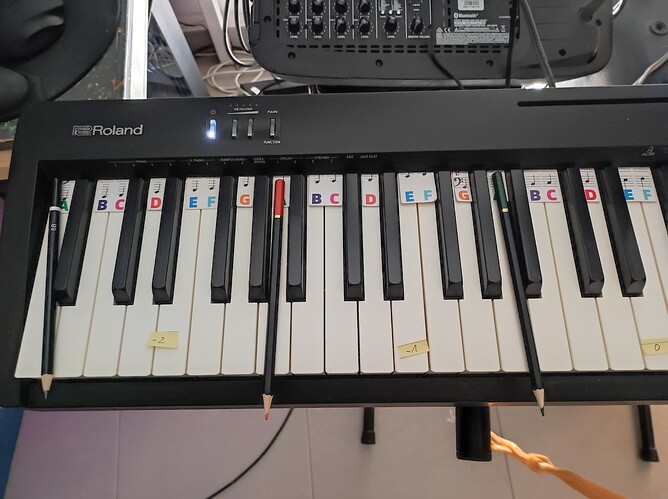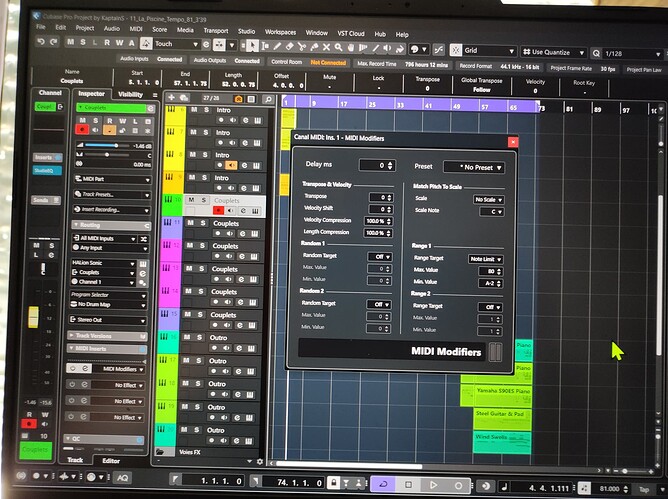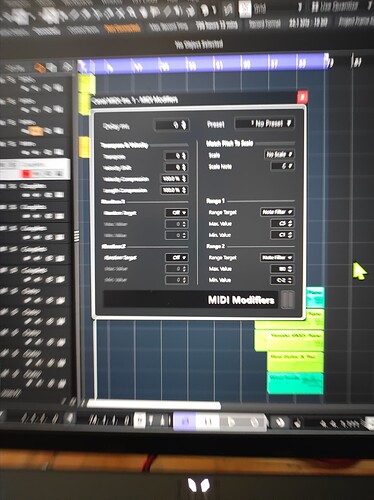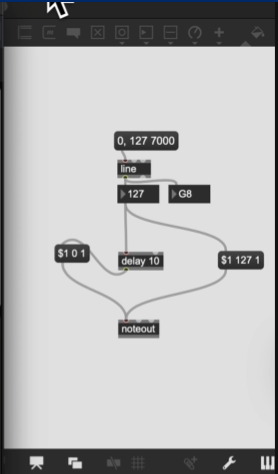Thank you, but as everybody use this system, I have to learn it ! ![]()
Thank you Martin, it works ! But now over the notes I choose there is a “left note” which is the same for all the notes I want to be quiet ! How can I make them silent, please ? And how can I put my “selected ones” at the right hight, ploease ? ![]()
Hi,
I’m sorry, but I don’t understand what happens. Would you mind attaching a screenshot, please?
So in the Range 1 wrote the notes limit I need from A-2 to B0. But now from C0 toC5 when I play on the piano there is a note which is the same all over the keyboard ! ![]()
Hi,
I see.
OK, use the Note Filter instead of the Note Limit, please. That means on the “Left Hand” track, set the limit C1/36-G8/127. On the “High-Hand” track, set the limit (C-2/0-B0/37), please.
Hi,
Now, all the MIDI Notes in the C1-C5 range are filtered out (muted), by the Range 1 filter.
Please, remove the Range 2 Note Filter.
Nope ! There is a sound for all the notes on the piano ! ![]()
And strngely from D3 to C5 it becomes grave notes !
Hi,
Sorry, I was away from Cubase. I tested it, now. The filter doesn’t set, what is filtered out, but it keeps.
See attached video. You can see the MIDI Notes generator on the right side. You can see the Pitches. Then you can see that only notes in the Filter Range passing through and the rest doesn’t (it’s not visible in the Monitor).
Which “attached video” please ?
Hi,
Finally, I managed to add the link.
How can this video help me to solve my problem please ? ![]()
I don’t find the way to open the two windows you show me on your screen, you don’t ha ve the same Cubase than me.
How can I open the Midi 01 : Ins. 2 - MIDI Monitor" and this other too, please ?
Hi,
To add the 2nd MIDI Insert, just click to the 2nd empty MIDI Insert slot and select the MIDI Monitor.
The other window (at your screenshot) doesn’t come from Cubase. This is 3rd party application to generate MIDI data, so you can see my unit and output.
Ah ok ! Thank you. I’ll try to find the way to make the things goes on with this informations ! ![]()