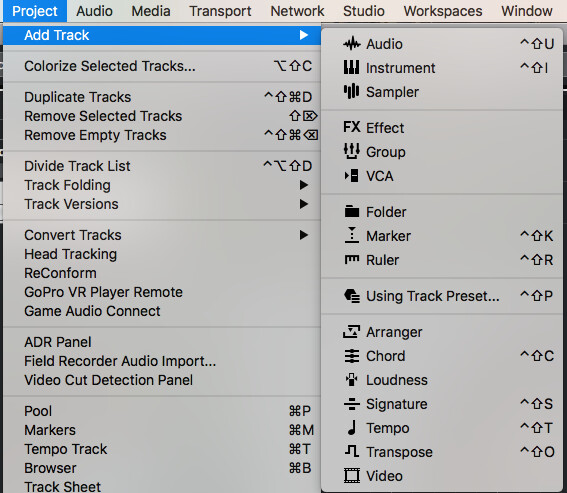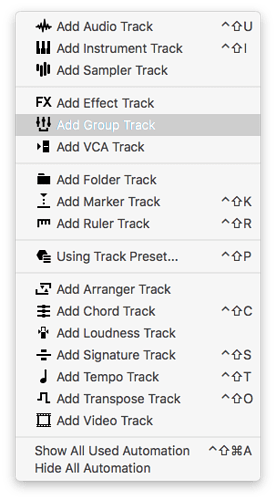Where did MIDI tracks go in Nuendo 10? They were there in Nuendo 8 and have been there with the expansion option in years past which they stopped charging for thankfully. I’m guessing there is a preference somewhere they added to bring them back. I have searched the forum, the manual, the menus, right-clicking, the key commands still show my command for adding a MIDI track but that command no longer works.
I can thankfully open Nuendo 8 sessions with MIDI tracks and they are there in Nuendo 10. The Nuendo 10 manual reads
“MIDI Tracks
You can use MIDI tracks for recording and playing back MIDI parts. Each MIDI track has a corresponding MIDI channel in the MixConsole. A MIDI track can have any number of automation tracks.
You can add MIDI tracks via the Add Track dialog.”
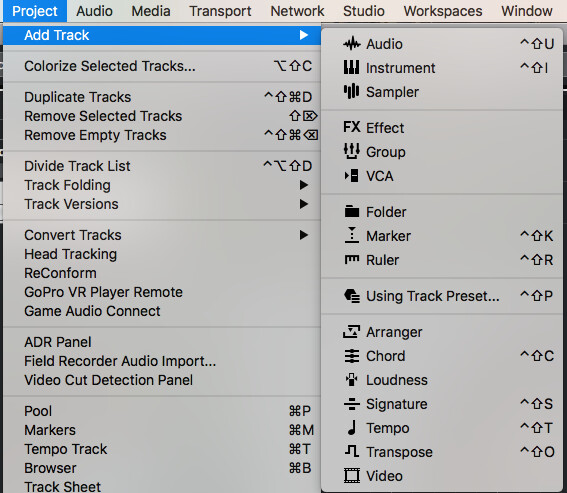
No issue here. (Win)
But I find it easier and faster to use the key command “Add New Track” than to dive into menus.
Alternatively click on the little “+”

C.
Thank you for your post, I never use that and am not sure if I have even noticed that button with the 1,000’s of hours I have spent in Cubendo. That is kind of cool that you can add all the track you want and keep the dialog open, I read in another post someone asking for that feature not that long ago. Too bad it loses focus so you can just stay in key command mode.
Anyway glad to know I have at least one method of getting a MIDI track still. I reassigned the key command for MIDI tracks and it still didn’t work for me, kind of strange. Is MIDI track under the Project>Add Track>MIDI for you on Windows or in the right-click add track options? Thanks again for the help!