Hi, as the title suggests, I’ve noticed that upon changing mapping page (either in a surface made with the assistant or a script) the bank zone resets to the top of the project. Note that I have checked “Sync selection in project window and mixConsole” in Preferences, but this doesn’t really have to do anything with the issue described here and as long as we refer to the mixConsole.
What DOES have to do with it (I guess) is that I’ve also enabled the “Scroll to selected channel” option.
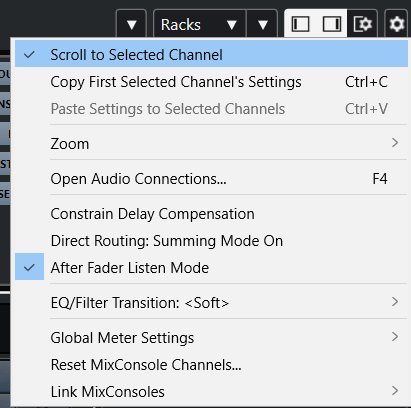
For example, here’s a setup with 10 tracks, and I’m on track 9:
We can see at the bottom that tracks 9 and 10 have the white lines which correspond to our bank.
Now, if we change mapping page, we get this:
As we can see, the bank has changed to the 1 to 8 tracks, even though I’m still on track 9. Thus, the way I see it at least, the “Scroll to selected channel” is not performed.
If we now move by using our cursors, or dedicated buttons on our controller, left/right, we see that the bank updates as expected.
This means, that upon the page’s creation, mixConsole is not synced with the selected track.
I have made a workaround via scripting, as described in this post: https://forums.steinberg.net/t/mixer-bank-zones-resets-upon-page-change/847982/2?u=mchantzi,
however I think that this is something that should be taken care of, IF of course I’m not missing an option in our preferences here.

