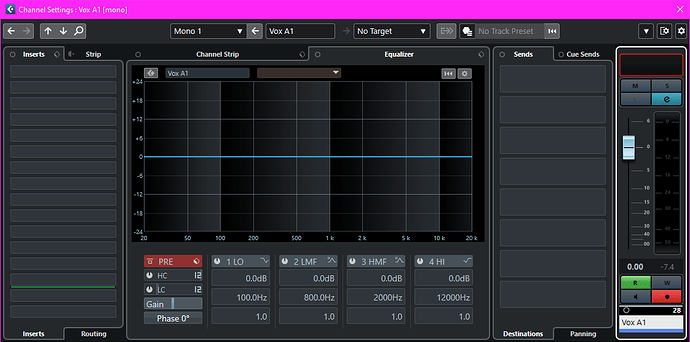I have been using Cubase for years, created tons of songs with it, and just upgraded to Cubase Pro 12.
I am also loosing my mind, slowly, but I don’t think that’s behind my current problem. Maybe?
Setup:
I created four mono audio tracks and routed them to a stereo group track. I actually have four sets of these, and the four group tracks route to yet another group track. I recorded from a mono input to each of the mono audio tracks. All of this holds a chorus of voices (one voice per mono track) that I want to pan individually. No effects… yet - had some but have disabled them all trying to figure this out.
None of the group tracks are panned - they are left at C. I’ve created similar arrangements several times before, but like I said, my mind is slipping.
Here’s my Audio Connections (I’m using Mono 1)…
And my tracks…
And my mix console…
Problem: All of the audio, before I pan anything (everything is at C) seems to sit at about R50. If I pan any of the mono channels R100, they sound hard right. If I pan them to L100, they sound C. I cannot pan anything to sound hard left let alone past C. I have a number of instrument tracks and all of them sound correct; centered on C and spreading L&R appropriately if they’re outputting stereo.
Aaaaand I just noticed a problem that just popped up! On the MixConsole, you can see track “Vox A1” has its pan control blacked out! Also on the Channel Settings screen…
It was there and working just before I created this topic.
I have already reboot my PC. I’ll try it again to see if it brings back my pan control on “Vox A1”. (Windows wants to force an update reboot anyway.)