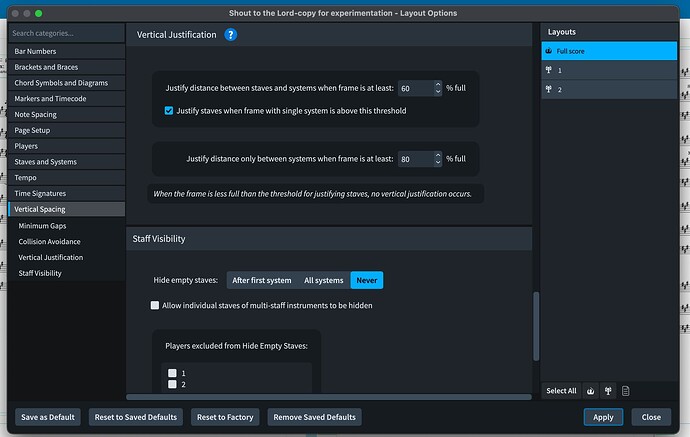I want to move page 5 to the previous page. How? The button doesn’t work …
Either:
- Decrease the space between systems in your Layout Options.
- Select something at the start and the end, and click on “Make Into Frame” (locking everything into one frame box).
You can also just add a Frame Break at bar 25, and in the Properties panel, click on “Wait for next break” (in Engrave mode), which will put everything to the end of the flow in one frame.
Be aware that manually moving staves up/down in Engrave mode will never prompt Dorico to recalculate which systems go on the page.
I’m suspicious of the fact that your frame fullness indicator (bottom left of left page) is red, indicating that based on the music and the layout’s vertical spacing settings (in Layout Options), Dorico considers the left page to be overfull.
Try adjusting your vertical spacing values - you may also need to reset staff spacing for this page (that command is on the Engrave menu)
Hi Lillie and benwiggy,
both suggestions won’t work, vertical space I did too …
Then you’ll need to supply the document.
BWV846Supply.dorico (1.1 MB)
The document doesn’t look like the screenshot you showed.
Also:
There are page overrides on every page.
The staves are very large, and your page margins are tiny. You’re going over the edge of the page at the bottom.
This is what I’d do:
BWV846Supply.dorico (1.1 MB)
Many thanks benwiggy for caring, so I can continue to work on a final layout.
Kind regards
Michael
In fact, I’d also remove all your manual adjustments to the Staves, which are making them too wide.
And your Staff-to-staff distance was 18 spaces – much too wide.
Try to do less manual work! Dorico will do it for you.
I’m having a similar problem (former Finale user). I wanted to move a staff SYSTEM from one page (page 2) to the previous page (page 1), and I first tried to move the systems on page 1 up figuring that Dorico would automatically re-flow the notation once there was enough room on the page for another stave. No such luck. Then I tried to move the first system on page 2 UP, figuring that eventually it would bump to the previous page. No go. Seems like a simple edit/update, but I can’t find a solution.
Hi @Barry_Kroeker, and welcome to the Forum and to Dorico!
These methods are (bad habits) that you need to use in other programs. Dorico works differently and many things adjust automatically with the right global settings, and very few local intervention.
Moving staves manually doesn’t “repaginate” the Music Frames in Dorico (fortunately, I would say!) as @Lillie_Harris said with better words ![]() .
.
Please share your Dorico file that shows your situation and express your desires for that example, and we can help very specifically, explaining then (from your specifics example), the general concepts and workflow (tha you can also learn by the many videos on the Dorico YT channel, that explain Frames, Layout, Vertical Spacing, etc…, and of course from the Manual.)
The magic for me was finding Ctrl-Shift-L. Once I got to the Layout menu and checked help, I was able to find the inter-system Gap setting and start moving things around.
Be prepared to experience many more magical moments ![]()
![]()
This Discover Dorico session on spacing is very helpful:
As has already been said, try to avoid ‘moving things around’ manually, as this can create problems and besides, Dorico does this better with the correct settings.
I must say (if it is not too late) don’t give up Dorico! I’ve been a keen and quite expert user of Finale, especially layout, and starting with Dorico was confusing and tough, but when I understood how it thinks and works, I’ve found it much more flexible and creative than Finale!![]()
Former Finale user and I think I came up with what OP was looking for. Easy fix.
In Engrave mode, 1) select “System Break” of system you want to be at top of new page (probably 2nd system down if you are moving 1 system up).
2) hit shift-F to make System break into a Frame break (makes it 1st system on page)
3. Select “Frame Break” for system you want to move (now probably on a page by itself)
4. Hit shift-S to change it to a system break
Same with me. I’m liking Dorico more and more each day, making moves more instinctively now.
Shout to the Lord-copy for experimentation.dorico (1.0 MB)
DISCLAIMER: The file in question originated in Finale
I have tried to resolve this on my own or by reading this discussion, but I still can’t get Dorico to move my fourth system onto page 1.
–I don’t know why there is so much space between the vocal staff and piano on pages 1 and 3 (though the spacing is different between the two pages; oddly the excessive space does not occur in system 4).
–I tried fixing this manually, which produced plenty of room at the bottom of page 1, but still couldn’t get system 4 to move to page 1,
–Selected pages 1 & 2 (first 4 systems) and clicked “make into frame”. No change.
–deleted all red handles,
–checked Layout options, and don’t see any extraordinary settings that would explain excessive space between vocal and piano or refusal of system 4 to move to page 1.
I just tested this and it works fine. I select the opening 8th rest and the barline at the end of the fourth system, and use the Make Into Frame command.
You might want to double-check that you’re in Engrave Mode as it is the only mode in which you can perform this task.
This is to do with your Vertical Justification settings. You have Justify distance between staves and systems when frame is at least… set to 60%. Increase this.
Here is a useful guide on these settings created by @benwiggy: