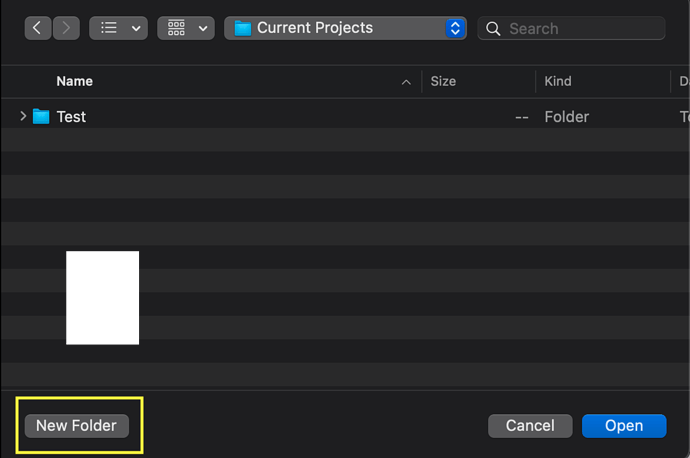I have Cubase 11 Pro- there are many things I love however I have come across two things that are really strange and surely fixable:
-
I have an Apogee Element 24 and I will usually record acoustic guitar with 2 mics. When I create 2 audio tracks at the same time for example in Logic or Pro Tools, the DAW automatically knows to create track 1 with mono input 1, and track 2 with mono input 2. Cubase seems to default to the same input for both.
Compounding matters, in the create track window it shows the element I/O as it really is, with the mono inputs. But when you have both tracks created and then you have to go to each of the audio track inspectors to check the input it shows only stereo inputs left and right. I have to manually go in and tell Cubase to make track 2 the right “stereo” input. What I have been doing as a work-around is to just create one track at a time so I can use the mono inputs as they actually are. What am I missing here?
-
In Logic, Pro Tools or Studio One if you save your project name it puts everything in a folder. My external drive Cubase folder is a total mess and it keeps putting new projects inside of “Untitled” folders even though I saved the file as say “Gibson Test” or what have you. I’ve been reading that people use a backup feature? Is that really what you have to do to save things in a named saved folder?
I would really like to have Cubase be my DAW so hopefully I am missing something!
What say you?
Regarding the second point. I have a folder called Cubase Projects. Before I start a new project I go in there and create a sub folder, so in your case it would be “Gibson Test”. Then when I create an empty project in Cubase it asks where to put it so I point it there. Then once you’re in save to that folder and call the save file “Gibson Test” again.
This keeps all my projects separate and I know where I am.
This works but may not be the best solution, I’m pretty new to this myself.
Thanks- that feels like a lot of work, hahah
I’ve been reading about the backup feature.
In reference to folders and organization, here is what I do. Simply click the tick box to prompt you when you create a new project. This gives you a dialogue box. Choose the location you want to keep your project. Then click “New Folder”. Name it whatever you want. Your project will forever be in this folder… Rinse and repeat for subsequent projects.
Tom
I have. A different approach to file organization more by project type and name.
Audio Projects/song name/cubase/1 At Start - Rec
Then every time I get to a logical break I back up the project to the next folder. I have save version and hit that key a lot during the cycle.
1 At Start - Rec
2 Record Vocals
3 Comp Vocals
4 Add Guitar Leads
5 Mix
6 Mix 2
The key here is to go back if I need to when I mess up. I like numbering the folders because I always know what came first. When I create the projects in Cubase I use a whole lot of versions numbered.
At the end back up to another drive or Dropbox