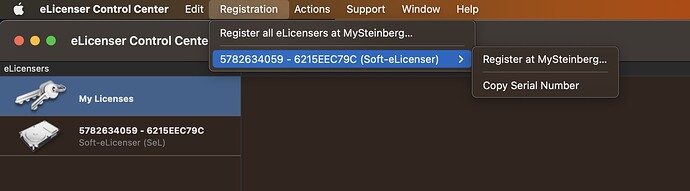I think I kind of figured it out. It depends on which output bus you send the track to. There’s 4 outputs, two are labeled out and two are labeled mix.
When you set the track to the Stereo Mix outputs, the knob behaves like a regular interface, meaning if you turn it all the way to DAW, it will give you the output from it. And the switch has to be set to the left.
When you set the track to the Stereo Outputs, you have to invert that. The knob has to be all the way to the left, and the switch has to be turned to the right to hear anything from the DAW.
This seems to be the way it works, which to me makes no freaking sense.
Also, I don’t know what Steinberg and Yamaha were thinking in the way they published these drivers. When you install the mandatory dspMixFx_UR-C app, it installs these 8 plugins that can’t be opened by any DAW or software that uses VST or AU plugins:
Including Cubase!!!
And yes, I did open the e Licenser and ran the maintenance successfully.
And since they don’t open in Cubase as VSTs, I would think you can use them inside the UR24C panel in the inspector. And you can open them, but they won’t change the audio one bit:
I mean, why would they have these 8 plugins that no program can open, and as far as I can tell, the only way to use them is to open their app and use them with an input like an instrument directly? Did I miss something?
So this thing looks more and more like it’s going back. There’s no way I can have something installed that makes Maschine take minutes to open after having to click on dialogs 32 times, while also making my system less secure.