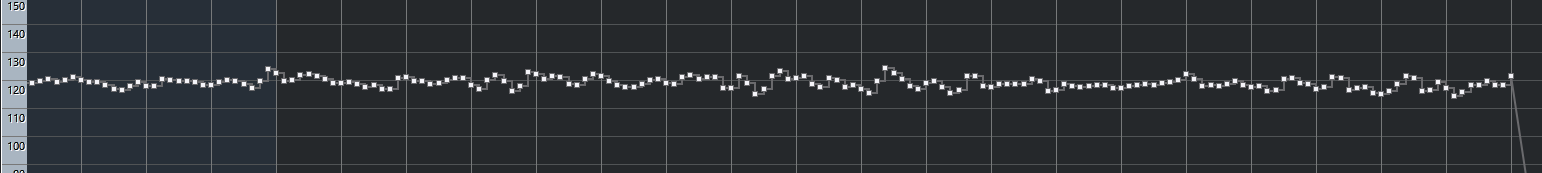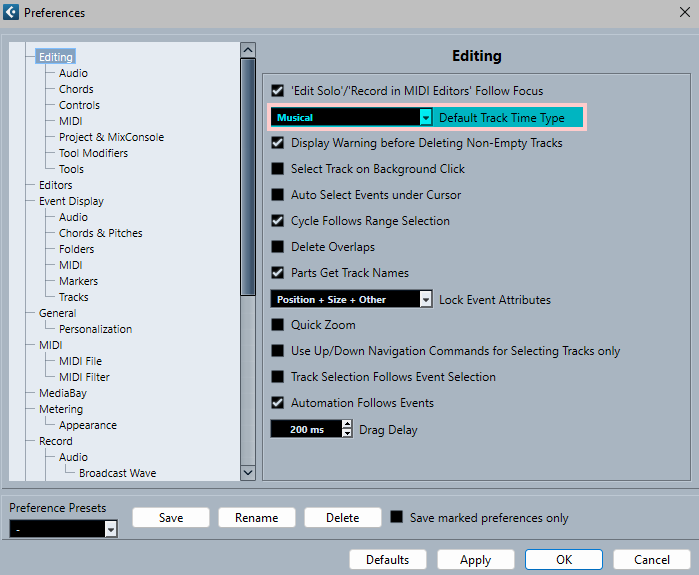oh boy I am kinda lost here and maybe just overlook the correct setting.
I got a reference track and read out the tempo to my tempo track.
It’s kind of wacky now and I like to straighten the tempo to a fixed beat.
When I do that all midi notes shift as well. They should stay in playce of the beat of course which they don’t.
This is like my reference-temp-track tempo automation looks like:
This is how my midi composition tracks look like in part:
Now when I set the tempo to a straight 120bpm, all midi gets shifted:
I need to bind the midi to the beat and not the time somehow