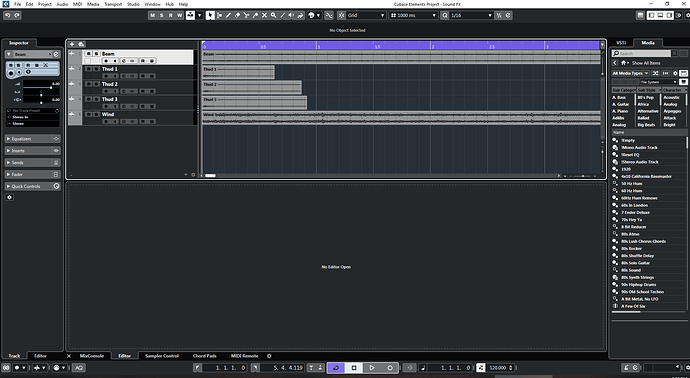Long time Cubase user. Just upgraded to Cubase Elements. Everything works good in the project. But when I try to export a mixdown I get a file that’s the right length, but doesn’t play/has no sound. I browsed the forums here. I don’t have monitor enabled. And when I add the exported mixdown into the project after it exports, that audio track has sound/wavelength and plays exactly what I want to hear. Why won’t the MP3 file from the mixdown work?
So the problem is with Windows Media Player…?
Can you rename the topic please?
Something is wrong with your system setup.
Maybe Media Player is deactivated.
Try VLC instead.
FIGURED IT OUT. The problem is that you can’t just move the exported mixdown RIGHT after it completes. Cubase might say the export is complete, but it still processes about 10 - 20 seconds after. Sometimes longer if your computer is running multiple apps. This explains why the file doesn’t work outside of Cubase if you move it too soon (But works when you add the new export to the project). The exported MP3/Wav/etc is an incomplete file.