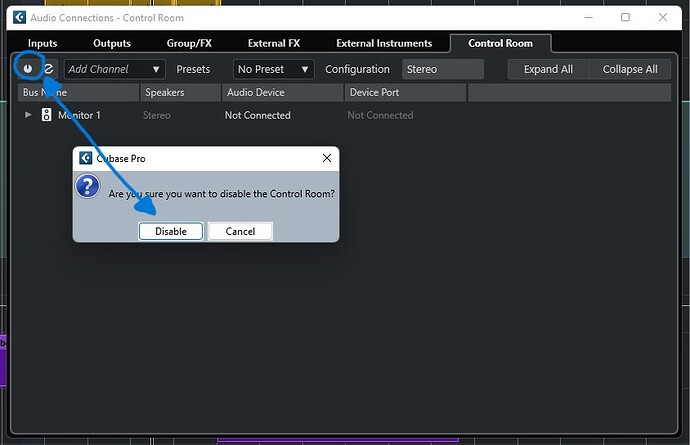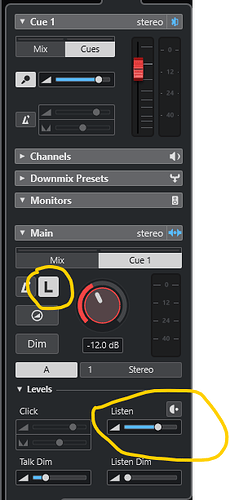After the Media Bay finally loaded it worked properly for a few minutes. Now I get no sound at all. No settings were changed.
Any idea?
Thank you.
Hanfi
Hi,
If you are using the Control Room, ensure you have any Monitor bus enabled and the bus is routed to the meaningful Audio Port.
If you are not using the Control Room, right-click on the Stereo Out bus in the Audio Connections > Outputs and enable the Main Mix on it.
Nothing. I hear, as before, the normal sound (from VSTs) but not the Media Bay (The pop up one AND the side one). This is quite frustration since I used (or used to use now) the Media Bay a lot…
Hi,
Did you set the Main Mix? Or did you activate the Control Room?
I tried both. Nothing worked. I either misunderstand or my problem lies somewhere else.
I just think it’s weird that everything else works.
It works in Cubase Pro 12 btw…
Hi,
Could you attach a screenshot with the Control Room enabled, please?
Hi, Sorry for the late reply. My trial was over and I just purchased the Upgrade.
Here the picture of the Control Room (which I have never used btw) enabled.
I would disable it completely, as a first troubleshooting step, and see how things go from there, reenabling it while looking more closely at my routing setup (audio connections, etc.).
This was the first time ever I looked into the ControlRoom (because the previous poster said so).
Obviously I already checked everything. This is really frustrating since I used the Media Bay quite a bit…
Everything else works perfect. The Media Bay also works fine in Cubase 13 with exactly the same setup.
More precisely, either you :
- use the Control Room. In this case, everything that is the Audio Connections > Outputs panel should be set as Not connected, all your hardware connections being listed in the Audio Connections > Control Room one.
- don’t use the Control Room. Then, the Stereo Out bus should be activated in the Audio Connections > Outputs panel and nothing should be listed in the Audio Connections > Control Room one.
Trying to use both the Stereo Out bus and the Control Room together is the best way to get routing issues…
Same issue and I am certain Control Room is disabled and Studio Outputs are set up correctly and working. I can hear the metronome and VST instruments, just nothing from the Media bay on the right side of the screen. I can click on an piece of media and see it playing in the lower right part of the screen, I just don’t hear it.
Hi,
Enable the Main Mix on one of the Output bus by right-click on it.
To be sure that your control room is disabled, don’t open the control room right zone, but do it this way: go to Studio > Audio Connections > Control Room > Disable.
I had the same issue when trying to start using Control Room. The Listen bar was the issue for me (see pic). You have to enable the big L button too.
I don’t know if you have solved your problem but here is what I did when using control room.
1- Audio Connections > Outputs Not connected
2- Audio Connections > Control Room > Monitor 1 choose audio device and set your outputs from Device Port
What I did was I installed Cubase 15 Pro And I was getting the same issue through I only have the TV monitor output and a USB microphone. I selected the Steinberg ASIO driver. I checked the audio connections The input and output were selected perfectly by the system for stereo, Stereo in and Stereo out, media Bay Right Zone was not giving output so I thought about that when I entered a track, it could be any track, but I use an instrument track, routing was no bus and then I changed it to stereo out And so no problem I played and recorded the instrument, everything’s working but still no preview in MediaBay Right Zone. So in my thinking process I was saying well that’s probably what media Bay is getting the no bus indication how do you get that reset because there is no wiring anymore like in previous versions,. well re initialize ASIO So I said wait a second let me first try to reinitialize the connectionsm in audio connection menu go back to output and reselect the ASIO Then I reselected both right and left channel, got out of that, everything worked fine. Also reboot and try again if you like, So it seems from the initial installation, I tried this on two separate occasions, came up with the same issues as described So that was my solution and it’s been working great ever since! There’s an alternate way of doing it if you wanna use the control room Since I only have one output it’ll just take over the uh stereo output and then you have to reroute all the tracks to monitor one It’s weird because I was looking at some of the fixes and going Why do they keep on mentioning that if you have control and monitor one on I just installed it it doesn’t default to monitor one at all It always goes to output and stereo out so that’s a really kind of creepy it may be they have a multi set up with multiple outputs and that’s why the control room pops up when you install it initially I don’t know I don’t get it I don’t know why they say that but that’s what I read Well I know the reasons I understand the reason that it won’t work but the idea is that when you initially install something it’s not going to install the control and the monitor one it goes directly to the output tab and Be weary about what you read online or even from a manual haha