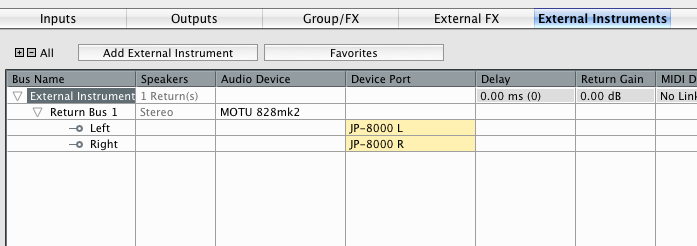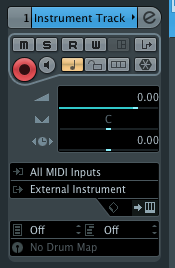Music Lover - Excellent advice in the above posts!
As the above posts are saying, you need to connect the Motif in two different ways to the MOTU - MIDI (which it looks like you’ve done successfully) and audio (which you didn’t indicate in your post you’d done).
The connections you described allow you to do the following, using the signals paths described:
1. Record a MIDI Track
Motif MIDI > MOTU > Cubase MIDI track.
2. Play back a MIDI Track
Cubase MIDI track > MIDI into MOTU > MIDI to Motif > Motif plays sounds
But since Cubase “Stereo Out” is audio, it only makes sense that you will have nothing coming out of there, because you have not sent any audio IN to Cubase!
One way to do that is to use the internal VSTi’s - routing your MIDI track to Halion 1 for example. But since you paid a lot of nice money for your Motif, you probably would like to use its nice sounds every now and then. So you need two extra steps to do that - namely route an audio cable from your Motif audio L/Mono out to the MOTU audio left in (the MOTU will have a similar name if that isn’t it exactly), and from your Motif audio R out to the MOTU audio right in. Use T/S plugs. Route them to a different set of inputs than your Microphone input.
Then, just like you set up an audio input Cubase for your microphone, do the same for the L/Mono and R outputs of your Motif.
.
.
.
Now when you play back a MIDI track in Cubase, the signal path in #2 above will be expanded to the following:
3. Play back a MIDI Track so that it makes sounds come out of Cubase “Stereo Out”
Cubase MIDI track > MIDI into MOTU > MIDI to Motif > Motif plays sounds and also > Motif sends audio to MOTU > MOTU sends audio to Cubase > Cubase (after any processing you want to do to the audio) sends audio to “Stereo Out”
When you see sound coming out of Cubase’s “Stereo Out”, then you can make some tweaks:
- Some interfaces like the keyboard stereo audio coming into a single stereo aux in, rather than two separate (left, right) inputs. To do that you will need an “insert” cable, which is a “Y” cable so that the Motif L/Mono and R outputs are mechanically joined (those would be TS plugs) into one, and then you’d plug that one (a TRS plug) into the stereo aux in of the MOTU.
Music Lover - Excellent advice in the above posts!
As the above posts are saying, you need to connect the Motif in two different ways to the MOTU - MIDI (which it looks like you’ve done successfully) and audio (which you didn’t indicate in your post you’d done).
The connections you described allow you to do the following, using the signals paths described:
1. Record a MIDI Track
Motif MIDI > MOTU > Cubase MIDI track.
2. Play back a MIDI Track
Cubase MIDI track > MIDI into MOTU > MIDI to Motif > Motif plays sounds
But since Cubase “Stereo Out” is audio, it only makes sense that you will have nothing coming out of there, because you have not sent any audio IN to Cubase!
One way to do that is to use the internal VSTi’s - routing your MIDI track to Halion 1 for example. But since you paid a lot of nice money for your Motif, you probably would like to use its nice sounds every now and then. So you need two extra steps to do that - namely route an audio cable from your Motif audio L/Mono out to the MOTU audio left in (the MOTU will have a similar name if that isn’t it exactly), and from your Motif audio R out to the MOTU audio right in. Use T/S plugs. Route them to a different set of inputs than your Microphone input.
Then, just like you set up an audio input Cubase for your microphone, do the same for the L/Mono and R outputs of your Motif.
Now when you play back a MIDI track in Cubase, the signal path in #2 above will be expanded to the following:
3. Play back a MIDI Track so that it makes sounds come out of Cubase “Stereo Out”
Cubase MIDI track > MIDI into MOTU > MIDI to Motif > Motif plays sounds and also > Motif sends audio to MOTU > MOTU sends audio to Cubase > Cubase (after any processing you want to do to the audio) sends audio to “Stereo Out”
When you see sound coming out of Cubase’s “Stereo Out”, then you can make some tweaks:
-
Some interfaces like the keyboard stereo audio coming into a single stereo aux in, rather than two separate (left, right) inputs. To do that you will need an “insert” cable, which is a “Y” cable so that the Motif L/Mono and R outputs are mechanically joined (those would be TS plugs) into one, and then you’d plug that one (a TRS plug) into the stereo aux in of the MOTU.
-
When you are recording into Cubase with the Motif, it can help to turn local control off in the Motif (you can find that in the manual), otherwise you hear the sound twice (once when you play, and once when it “loops back” from Cubase), and you can get weird phasy artifacts.
-
When you are recording into Cubase with the Motif, it can help to turn local control off in the Motif (you can find that in the manual), otherwise you hear the sound twice (once when you play, and once when it “loops back” from Cubase), and you can get weird phasy artifacts.