Second measure. Entered 8th note on D then need dotted-quarter tied to half note on C to complete 4/4 measure. HOWEVER … program will not allow me to increase C-note from 8th to dotted-quarter tied to half note. Instead it leaves an invisible 8th rest before the C note and allows only quarter note tied to half note on C. When try to make longer with shift-alt-right-arrow program ties to an 8th note in next measure … leaving invisible eighth note rest after initial eighth note on D. This cannot be what the programmers envisioned. Please some help or explain why I cannot just enter the first 8th note on D then another 8th note on C then use shift-alt-right-arrow to lengthen that second note to fill the rest of the measure with dotted-quarter tied to half note. THANKS TO ALL YOU WONDERFUL PEOPLE.
… Frederick
… Jurisdictionary
At the very least we’re going to need a screenshot of the measures in question and the left panel.
I have absolutely no problems (and have never had such problems) at all doing exactly what you’re describing in a fresh project.
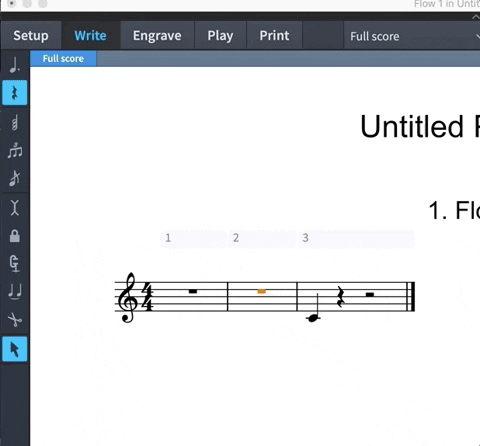
I’m struggling to follow your description, and a screenshot would makes it easier.
With the second note selected, can you press Alt-left arrow to move it immediately after the first eighth?
What’s your rhythmic grid set to?
4/4 but what you’re doing shows me that you cannot make the dotted quarter tied to half note that would be READABLE to a musician, instead of 8th tied to quarter tied to half. YES, FRIEND?
You can if you have the correct Notation Options > Note Grouping set.
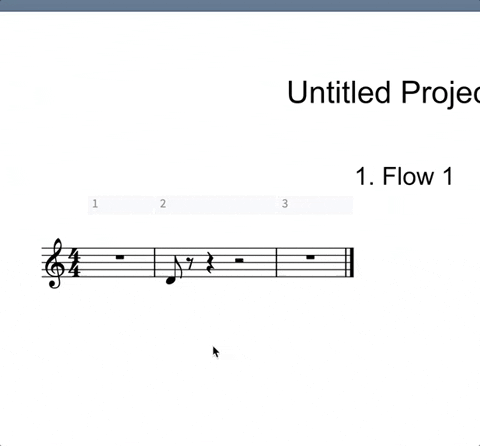
But that wasn’t the bit of your original post that confused me - it was the bit about a gap being left. Easily explained by using Alt and neglecting to use Shift, I guess?
Seems to me a dotted quarter tied to half note reads better than eighth tied to quarter tied to half. Yes? Where to set Note Grouping, please?
THAT’S WHAT I NEED.
Notation Options (Cmd/Ctrl+Shift+N)

Leo, you need to do a tutorial video on making GIFs! I’d jump in but haven’t been able to figure out a way to do it easily.
Dan, I recommended LiceCap (for Windows) just yesterday. It’s free and as simple as can be. And then just upload directly to giphy.com
I missed that. Thanks.
Yeah the gifs look fantastic!