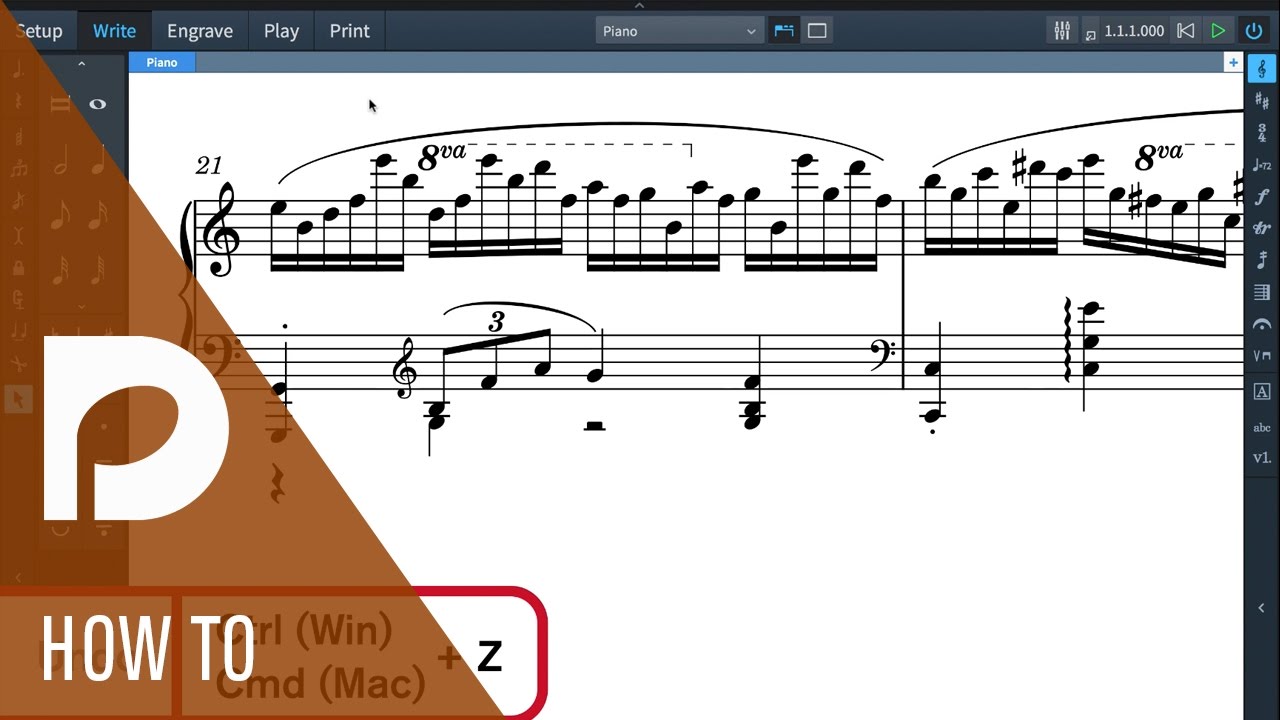How do I input notes of different durations in the same staff? (Image attached) E.g., the attached image shows four free-standing quarter notes, while above them are a series of 8th & 16th notes, with no stems attaching them to the lower quarter notes. Thanks in advance!
While input mode is active, shift+V will add a new voice. You can choose steam uo or down by keeping shift depressed and re-pressing V.
Here’s the Help Page for inputting notes into multiple voices.
Here’s the Youtube video on working with Voices.
Thanks so much!!
Great video - thanks so much!!
Perhaps I’m doing something wrong, but when I am in Write and input mode, Shift+V does not do anything. In fact, my input mode features a vertical line (“|”) rather than a small notehead with stem, and thus there is no “+” sign that can appear next to such a notehead. When I enter notes, they replace the existing notes. Does anyone know what might be happening here?
While input mode is active, the key combination Shift-V will add a new voice.
Thanks for responding! Here is a screenshot of what my input mode looks like. There is no mini-notehead that appears, just the vertical line. I am able to input notes just fine, but “shift+V” has no effect. Am I not in the correct input mode?

Ah. It’s because you’re writing into a percussion staff.
In that case, you add voices in Setup mode—Edit Percussion kit.
Ah. It’s because you’re writing into a percussion staff.
In that case, you add voices in Setup mode—Edit Percussion kit.
Ooooooh, okay. Thanks so much!