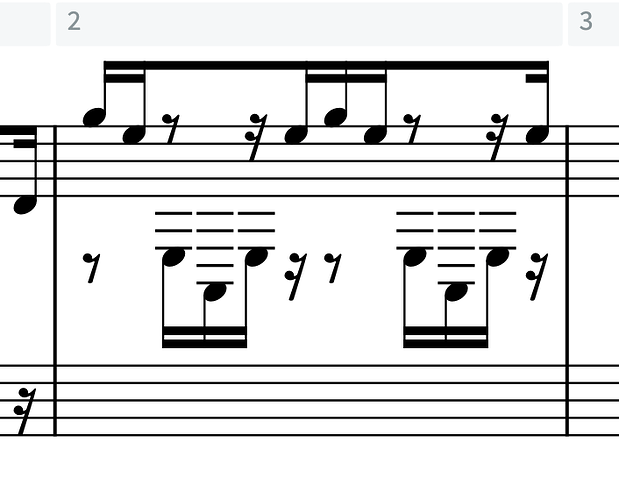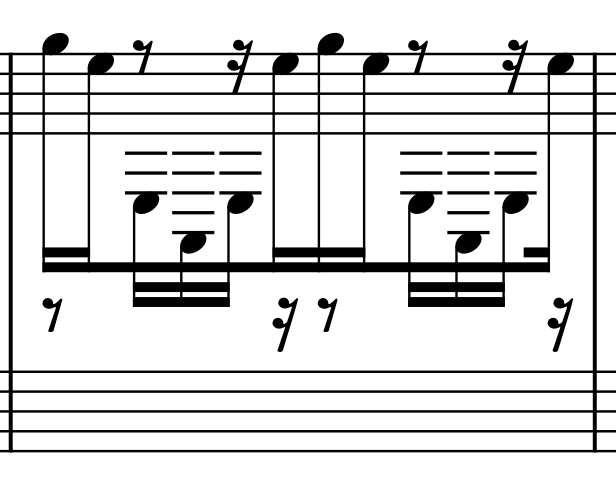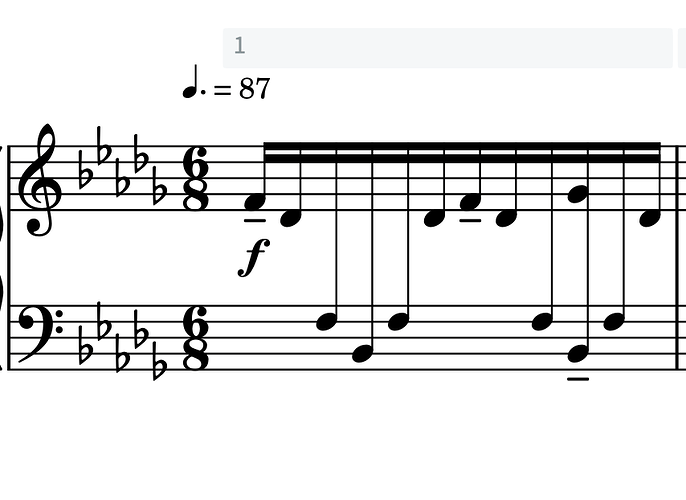Hey everyone! I am making a 4-Mallet Marimba composition and am struggling to get the results I need in Dorico. A common technique you will see for something similar to what is written below (first picture) is that all of the stems would be connected cross-staff.
I know the typical way to achieve this is by writing everything in the same staff and then bouncing some notes up or down with M or N. However, this would be very tedious for me, given the fact that I will constantly have notes really low and high, and would therefore have to deal with many ledger lines (picture 2).
I thought I could solve this by writing in two staves and then moving all of the notes to the same staff to beam them all together, and then bounce the lower notes to the base clef again. However, I ran into the issue that when I bounced the lower notes up, they would not beam together, even with the “Edit>Beaming>Beam Together” command. Given the presence of extra rests, I assume it might be a voice issue, but once again, I cannot even get them into the same voice (this might be an error on my part).
How should I go about cross-beaming these? Is there a way to beam them when they are still in separate staves? Was I on the right track? It would be nice if I didn’t have to write everything in the same staff with all of the ledger lines.
Thanks!
If I understood correctly, you first want to write the notes on two staves to avoid ledger lines, then combine them into one voice to be able to make a cross-staff beam. In that case, select the lower staff notes, press Alt+N to merge them into the upper staff, then M for the cross-staff.
5 Likes
Oh my gosh, you are a lifesaver! Thank you so much!
1 Like
My only other question would be about how to make the articulation be on the top note instead of the bottom. The upper note is the melody, but is played at the same time as the lower and therefore connected. But I would like the articulation to be up top.
Any solution?
In Engrave Mode, select the tenuto mark _, and press F.
Or you can also stay in Write Mode, select the notes, and in the Properties Panel, under Articulations: Placement > Stem side.
2 Likes
That’s great! You are obviously very knowledgeable!
If I can bother you with one more question, is there a way to have a tenuto mark on both the top and bottom notes?
1 Like
It’s possible, but I believe it requires a workaround. I’d say the best way would be to create a playing technique.
1 Like
Oh, I would have to look into that. I am not sure how to achieve that or apply it.
Here’s a very quick demo. At the end, I show how to enter it both with the popover and from the right panel. I don’t have time to explain in more detail right now, but don’t hesitate if you have any questions!
5 Likes
That actually helps a lot! Thank you!
2 Likes
Thanks for all of the above info. This helps me a great deal as well as I mainly write for marimba. Cheers!
2 Likes