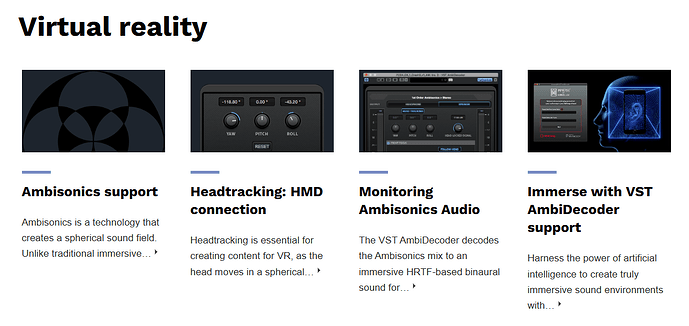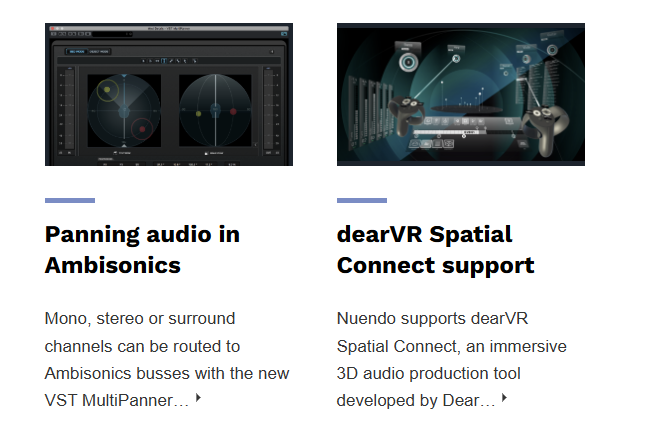Hello,
I have received the 25 year offer for Nuendo, and just wanted confirmation of some of the capabilities of Nuendo before deciding to make a purchase.
I understand that Nuendo you can handle Ambisonics up to 4th Order. I presume that this includes manipulation of the file, but does it include other editing such as ‘beam’ forming, or gating?
More importantly I am interested in Ambisonics to Binaural and Dolby Atmos. Am I correct that the DAW can be used to convert Ambisonics to Dolby Atmos Beds, that additional editing can then be performed of the beds (if required) and that the final distributable Dolby Atmos file(s) can be produced without the additional purchase of plugins such as Dolby’s Atmos Renderer?
Finally, I think I understand that Ambisonics can be rendered to Binaural using bespoke HRTFm by
- Directly using a Steinberg AI function which produces a BHRTF from a photograph of the ear, or
- Indirectly via Dolby Atmos, uploading a BHRTF created using their tool.
Is this correct?
I am very new to all this and I am a bit puzzled by BHRTF. Particularly as Dolby Atmos certified headphones seem to offer ear measurement through an app, but this would presumably mean that ‘final rendering’ of streaming audio has to then be done locally (presumably by the mobile phone). If so, what should the output from Nuendo be? - A Dolby Atmos 7.1.2 file for local re-rendering to binaural?