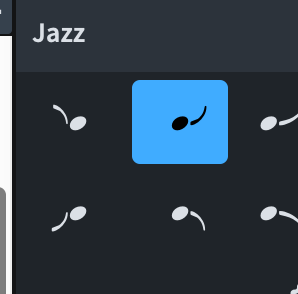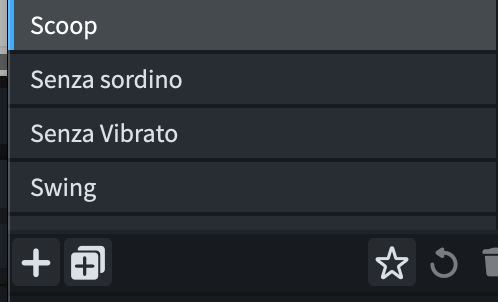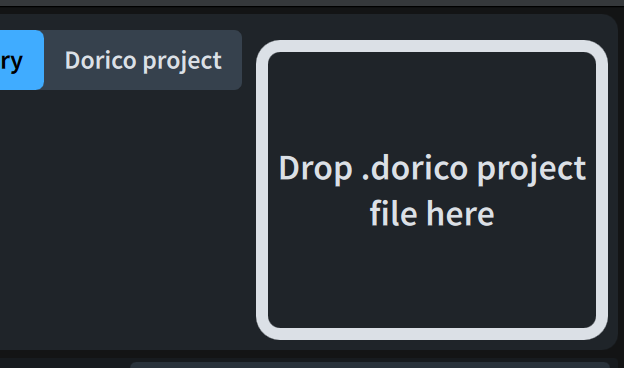I have two voices in one measure, and applied Jazz (scoop) ornaments to the 2 notes which is a 2nd apart (C and D). However, only one scoop appears.
I suspect Dorico consolidated them due to spacing concern. But when I move the 2 notes up to (D and E), two scoops appeared. Can someone please help, I am new to Dorico, and Have been using finale for 30 years.
jesele
August 11, 2025, 11:59am
3
Strangely, works with these notes. (or any that starts on a line)
Jesper
2 Likes
but doesn’t work staring on a space, right?
jesele
August 11, 2025, 12:30pm
5
Yup, couldn’t find a setting or workaround.
Jesper
1 Like
jesele
August 11, 2025, 12:39pm
6
The best I could come up with is using a short doit for the first note and use the offset in Engrave mode properties.
Jesper
1 Like
good idea, but another problem. I have a tied note afterwards, and it wont allow me to move the doit in front of the first note.
jesele
August 11, 2025, 12:55pm
8
Hm, jazz ornaments doesn’t seem to be glyphs, otherwise a playing technique could work. This is the closest I found. You could create a SVG graphic slice and use that in the playing technique editor.
Jesper
1 Like
jesele
August 11, 2025, 1:01pm
9
Here’s one with an SVG graphic playing technique.
Jesper
scoop.dorico (1.3 MB)
1 Like
thanks a lot for the ‘speedy’ response
may I know how I could import that to my file?
jesele
August 11, 2025, 1:18pm
11
You could open the playing technique editor (click the pencil), select the scoop, and click the star icon at the bottom left to save it as default.
You might have to close/reopen your file.
Or use the Library→Library manager to import it.
Jesper
Drop my file here
1 Like
Thank you so much Jesper! Love this forum and the Dorico community!
2 Likes