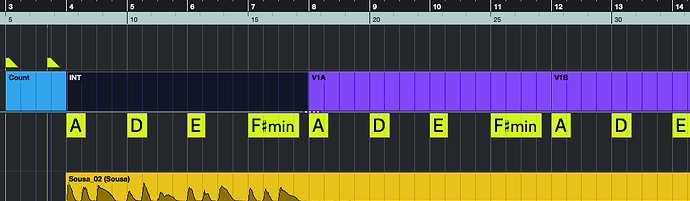I never use the Arranger Track for what it was designed for.
I use it to show the sections of the song.
The Chord tracks are useful (didn’t use them at all for a few decades!) but have lately been doing it after I figured out how to map it faster.
BUT I would also like to be able to use “Nashville Numbers” (In Key of C, a C chord is 1, a minor chord like an Am in key of C would be 6- dash for minor) . Often more beneficial for some music and for other people I have working.
I also often draw a MIDI block when I have an idea for a section. I’ll just draw a block and write "play melody backwards on accordion…blah blah).
Is there a way to make the Font larger on MIDI and Arranger Blocks?
And in the future, I would love a Numbers option for Chords but am happy to write them on a different track if I can get the font larger.