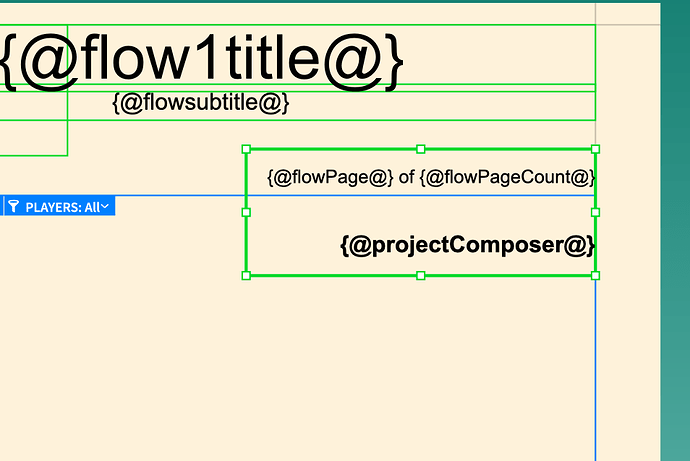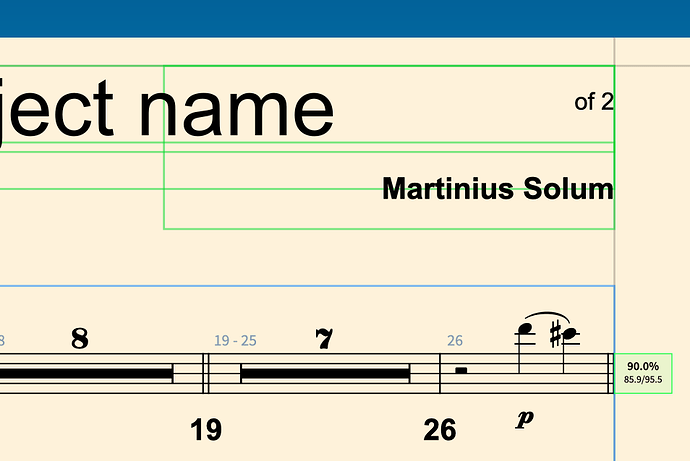Hi. Why isn’t the current page number showing?
As you can see, I have the flow page and the flow page count tokens (I moved it down a bit just so that it’s easier to read), to have it displayed 1 of 1, or 2 of 3, or 1 of 4, etc. depending on how many pages there are.
Other instruments with more pages are showing the same, but apparently only on the first page.
Thanks.
Have a look at this layout option:
If Not on first page is checked, page numbers won’t appear even if the token is in the First page template. In your case, you seem to need Always shown to be checked.
1 Like
Or if you have Page Overrides.
Jesper
1 Like
It’s already set to “always shown” both in layout options and in “insert page number change” in engraving mode.
I don’t have any page overrides.
Could you share the file or just part of it?
Jesper
And in Layout Options, have you checked that the right layouts were selected in the right hand column?
1 Like
Here’s the project file.
project_copy.dorico.zip (1.3 MB)
That was it:
Layout Options > Flow page number in header : check Show above Flow heading
project_copy.dorico (2,0 Mo)
4 Likes
That did it! Thank you so much!
1 Like