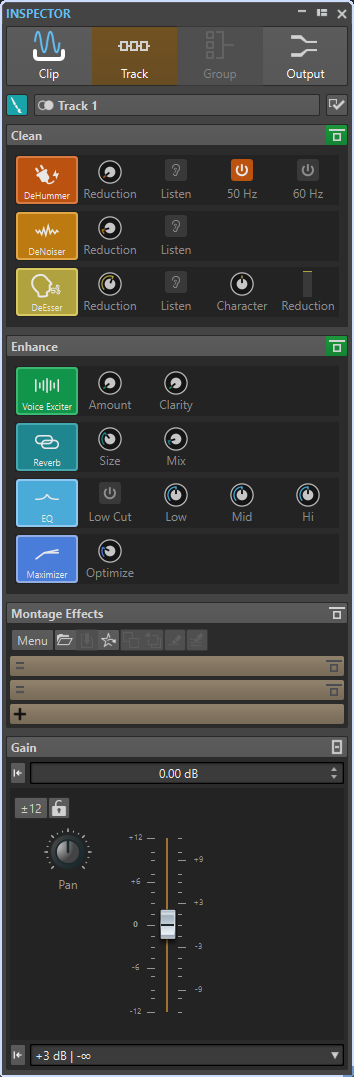Can anyone tell me where to find the pan envelope in WL11.2… I can’t see it where it was in earlier versions, in the envelope tab in the montage (tho the manual says it is) - and I can’t add it in the inspector either (there is nothing in the dropdown menu… any suggestions?
Check here…
regards S-EH
Thanks for your reply S-EH.
Iv’e gone through the help articles, and unfortunately I cannot access pan in either the inspector or in the envelope tab - see images, the option is not available.
Here is a shot of pan missing from the inspector…

is there something I’m missing in settings, perhaps…? I’m on WL Pro 11.2
click once on “Gain” pane most further down on your picture
then the “Pan” knob should show up…
regards S-EH

Press once on the + sign…
or some preferences or settings isn’t good…
regards S-EH
Hmm, no cue. Try to create a simple montage with a single stereo clip. Do you see a difference?
I import a long stereo file in Montage and the pan button works.
I take only left channel of that file and open in Montage, the pan button is not working.
Pan button works for mono files when added as extra track to existing montage.
My guess is that the option does not display for a mono file because as far as I am aware WL pan is ‘stereo field’ and not single channel.
If you create a new montage from a mono file, the montage will also be set to Mono, so you cannot change the panorama (as there is just 1 channel). You have to manually change it in the Montage Properties to Stereo, or insert the the file into an existing stereo montage.

Totally right!
Yes! that’s it!
Thanks so much to all for pitching in to help out with this.
much appreciated, Kyla