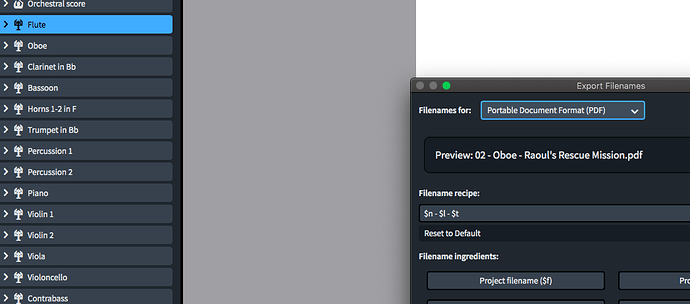When I click the Reset to Default button in the Export Filenames dialogue, the preview shows me the wrong Layout name. In the screenshot I have the Flute part selected, but the Preview shows the Oboe as Layout name. How can I get the correct part names showing so the parts are being saved correctly?
If you actually go ahead and export the layout, do you get the correct name(s)?
No, they are all overwritten with the oboe name. So only a single part remains.
Suddenly it works normally, all parts are created with the layout names. I didn’t do anything special, but glad things are back again.
Currently having the same issue…
To reset the file name, I’m having to either close Dorico after each export, or type it in manually. Either way, it’s a pain in the arse, obviously.
Can you please do Help > Create Diagnostic Report and attach the resulting zip file here? That should allow me to see what filename recipe is saved in preferences on your system.