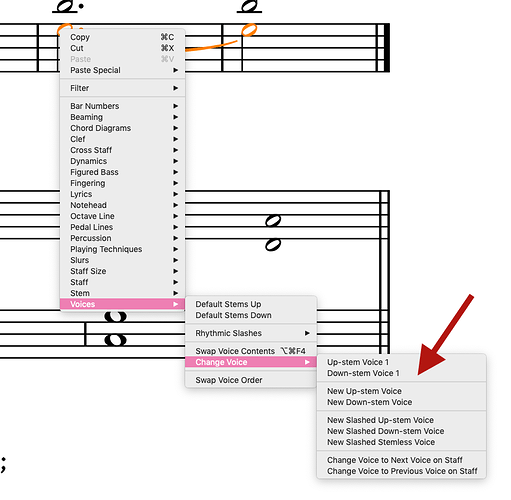dear people, first merry christmas … i have a question about piano layout, i just don’t know what to call it … i would like to have the notes split as shown in the jpg example in green. Unfortunately, I keep getting it in different layouts (as you can see in the example). I have tried all (I think) in “notation ooptions”, but without success … thanks in advance
You need to use more than one voice. Where it’s in green you’ve got two voices. Where it’s in red, everything has been combined into one voice. Select the low g, right click, and choose one of the options shown here:
Romanos is right: change the low note to downstem voice 1.
Also , first you might want to put the caret at the beginning of bar 17, and press U ( untie) otherwise the note on the 4th count of bar 16 will also be downstem voice 1, which will result in extra rests. You can ‘join’ the notes by using the l.v. tie. Also for the part in green… good luck!
I mean bar 19; and 4th count of 18…
To help you out, you may want to first use View > Note and Rest Colors > Voice Colors to help you see what is happening.
Then, when you select the G at the end of measure 18, apply the Edit > Filter > Notes in Chords > Bottom Note or Single Note to isolate the G before assigning it to the Downstem Voice.
oh yeah…
thank you all guys, all your tips are perfect !!!
thxxxx
and the color tip is awesome ![]()