I have make my arrangement and decide to use an pickup measure for the baritonsax. When I press Shft M 4/4,1 all the notes are moves one beat (normal and insert mode). How can I insert an pickup measure?
See GIF for details.
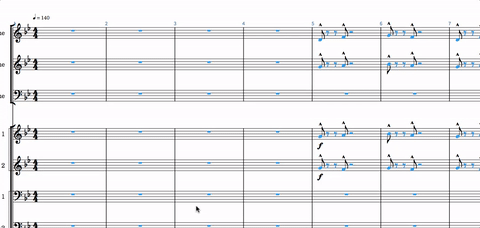
You need to add a quarter note / rest or whatever at the beginning. It’ll work then. I think it’s the normal behavior.
It would be great though, if Dorico added that quarter note automatically with - let’s say - insert mode enabled while entering the 4/4,1 meter ![]()
Or you could select all the piece and using alt+arrow move notes at once in a direction you need. Such a great Dorico feature!
I have a method that doesn’t make you jump and wonder what to do to repair the terrible mess you make:
- first, add a whole empty 4/4 bar at the beginning (select first note or other item, type shift-B, then “+1” and return)
(NB: you can’t use one of the + buttons in the system track, because there is no + before the first bar) - insert the note(s) for the upbeat on the fourth beat of the first bar
- select the first note (the upbeat) or put the caret back there
- type shift-M, then “4/4,1” and return, to insert the new time sig
- Dorico will split the first bar and adds a barline and time signature before the upbeat
- now you can safely delete the empty bar before the upbeat, without disturbing bars after it
- I think even the bar numbering will be correct automatically (upbeat = bar 0)
HTH