It is really nice to be able to quickly discern which channels have active plugins by looking at the “e” on the track.
What could possibly be the motivation for removing a signifier like that?
It is really nice to be able to quickly discern which channels have active plugins by looking at the “e” on the track.
What could possibly be the motivation for removing a signifier like that?
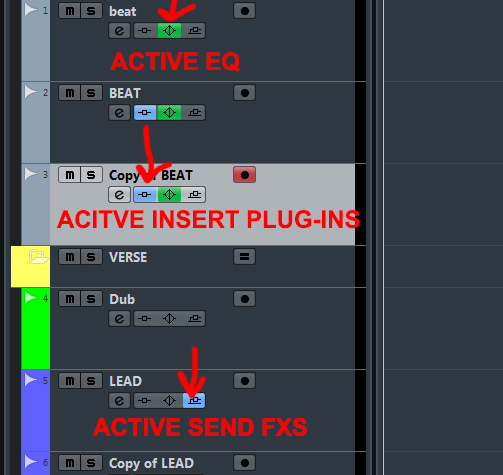
Is this what you’re talking about?
I’ve not installed Cb 8 yet but a blue e means that the edit window is open - have they changed that?
Mike.
Mike, Yes, in CB8 the “e” turns blue when the single track edit window is up. In CB8, I think you can only have 1 edit window or sample editor open at the same time.
That would be the Channel Settings window, and yes you can have more than one open at a time just as you can have multiple sample editors open simultaneously. ![]()
How? When I try to edit 2 tracks, the “Channel Settings” window simply changes to the last one I clicked on. When I try to edit/view 2 audio take in the “Sample Editor” (for comparing vari audio notes on vocal doubles), the Sample Edit loads up the last audio take I click on (yet fails to update the window name with the second audio take’s name glitch). I can only have one Channel Settings window and one Sample Editor window. Is there a setting that allows you to have multiple ones? That would be helping for lining up pitches on doubles.
When I try to edit 2 tracks, the “Channel Settings” window simply changes to the last one I clicked on.
Use the “Alt” key modifier when clicking. ![]()
Regarding Sample editor, here a quote from the Operation Manual (which you might have a look at to find these kind of things out ![]() ):
):
“To open the Sample Editor, double-click an audio event in the Project window or the Audio Part Editor, or double-click an audio clip in the Pool. You can have more than one Sample Editor window open at the same time.”
Thanks for the tip. Holding Alt and clicking the “e” lets you open 2 channel editors. I regards to the multiple sample editors… One day I accidentally had like 4 of them open, but I can’t remember how I did it. When I select multiple audio takes and double click, they all load up in the same window. That’s pretty damn helpful when working with singers and having their dubs/harmonies analyzed with Variaudio! I can see which notes are too long, or are the wrong pitch.
When I double click an audio take, the sample editor opens. When I single-click another take, the same sample editor switches to the new audio take. How exactly do you have 2 sample editors pop up? @BriHar