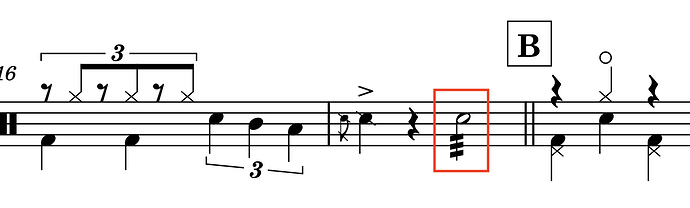For the life of me, I cannot get my percussion map to play a snare roll. I’m using Kontakt Studio Drummer. The snare roll sample is D#3. I’ve added the tremolo technique into my Expression Map (and I hear it when I hit the little play icon).
I’ve added the playing technique to the percussion map.
I even hear the snare roll when I click the note on the staff:
But when I just play it will not play the snare roll. This is driving me insane! Please help.
You’ve set the roll to play with D#3 and you expect it to be played when you trigger D2. There certainly is something in that logic that eludes me. Use the D#3 line in the percussion map and you’ll have some chances it works — it might be necessary to set the three strokes as a trigger for the roll playback technique in the Edit percussion playing technique window…
By the way, tge expression map is close to useless when dealing with percussion, except for secondary dynamics (useful with rolls, especially).
So how should you do this?
First, make sure you know which MIDI key triggers the snare roll inside your VSTi. Is it D#3? Then use that line in the percussion map to trigger the snare roll. (Make sure tge middle C is correctly set in Dorico for your vsti) Apply that percussion map to your vsti in the track routing in Play mode, left panel.
If you need to be able to cresc or decresc, make sure the expression map has both velocity and some CC1 or CC11 to accept swells.
1 Like
I appreciate the quick reply. I tried starting over from scratch, and only modified the D#3 line in the percussion map. It’s still not working (now it’s giving me ride cymbal sample). This is much, much harder than it needs to be.
Have you checked what’s on D#4? Would this be a ride cymbal? Or is it D#2?Then change the middle C accordingly… It’s not complicated, it’s complex. Every brand does its own thing. Being able to use any product, any brand, easily, is just impossible because there is no standard. But Dorico, provided some learning (and believe me, you’re almost there, it’s really not that complex), can do it.
1 Like
Thanks. The ride cymbal is D#2. So…how do I “change the middle C”? I see settings for middle C in both Preferences and the Expression map. Is it a Dorico setting? Or a VST setting? Or both? Thanks again. (and why would the kick and snare and toms be sounding correctly if my middle C was off?). Yes, complex. 
On the first picture of your thread, in the Expression map capture you’ve taken, it shows clearly that the middle C has been set to C3. Try C4 there?
Well, I’m not quite sure how I did it. But it seems to work now. Honestly, I still don’t get it. I just kept pushing buttons and sliders until I got lucky…
1 Like
That’s not useful for the next time. But my post where I explain things could be… Don’t lose it 
1 Like