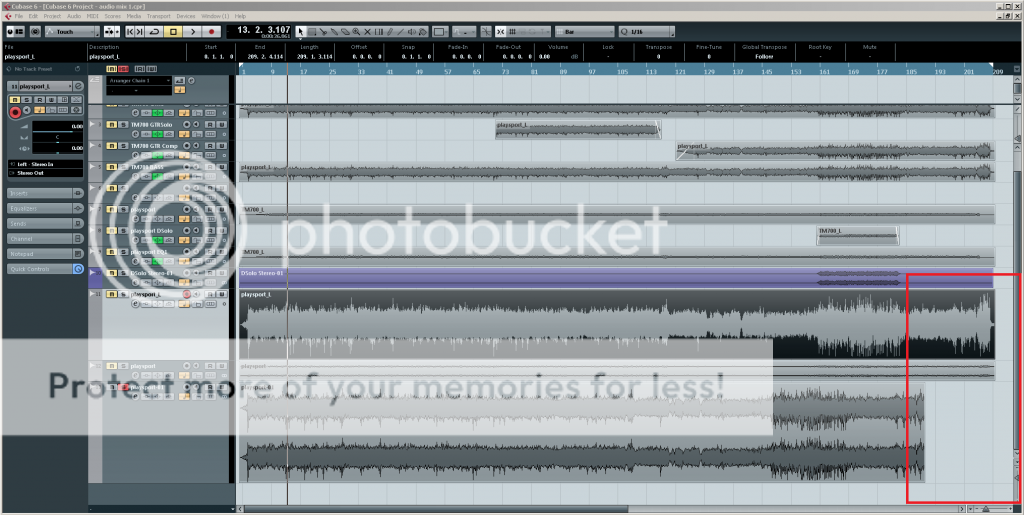Hey Martin,
Thanks for the reply! I checked the setting you mentioned and they look good.
Open the Pool window, and check, the audio file is really in the 48kHz samplerate:
Yes, the sample rates are 48kHz for the files that are rendered as 48kHz. These audio tracks are stretched.
(not reampled in the Cubase)
Sorry, not sure what this setting is
And check, this audio file is not in the Musical mode. Just for sure.
Yes, audio files is not in Musical mode.
As far as the video settings, I’m just exporting (extracting) the .wav so no video is imported to into Cubase only audio.
The audio info from the videos are:
Audio info from Camera 1:
Sample rate: 48.0kHz
Constant bit rate
Bit rate 128
Format: AAC (Advanced Audio Codec)
Bit rate mode: Constant
Compression mode: Lossy
Stream size: 35.6 MiB (1%)
Audio from Camera 2:
Sample rate: 48.0kHz
Constant bit rate
Bit rate 256
Format: AC3 (Audio Coding 3)
Bit rate mode: Constant
Compression mode: Lossy
Stream size: 11.2 MiB (2%)
When I render a 16 bit 48kHz .wav which is the camera’s original audio spec from Vegas Pro 12 and import it into Cubase 6, CB6 s-t-r-e-t-c-h-e-s and detunes the audio file whether I select Sample Rate (48.0 kHz to 44.1 kHz) or not.
When I render to 44.1kHz 16 bit .wav it imports OK. (This is my work around)
When I render to CD quality .mp3 it imports fine. (This is my other work around)
The initial goal was to edit in the original audio sample rate of 48kHz, but the video audio is aac and ac3 so the files were converted to 48kHz .wav to work in CB6.
My conclusion is that there’s something missing in translation when Cubase imports the 48kHz .wav.
Also, the 48kHz wave file that is exported from Vegas plays fine in other players like Windows media player and VLC.
P.S.
I’ve since completed the audio editing for this project in Vegas Pro 12. I’ve been using Cubase since SX and I think I would have gotten better quality audio mix and done much quicker using Cubase if I was able to get the audio imported properly from the getgo.
This is the first time I used C6 on a project like this. I’ve never had any issues w/ C4 (skipped C5) but I didn’t load C4 on my current DAW.
I have a couple of other projects like this and would like to use C6 for the audio work.