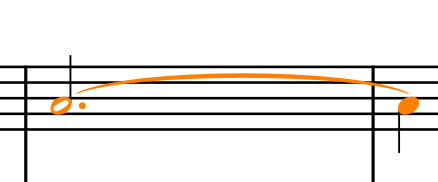Start with
and select the first bar and flip it
I want to reset this without using flip (the example illustrates an easy example, but it could be more complex, where an “F” will not work)
Remove Forced Stem gives me
But how do I reset the tie, and why is the orange note not in the next bar reset with the Remove Forced Stem? (It is highlighted.)
In the properties pane, the tie options are not set
The behaviour is the same in D6.
Edit: If the tie is cut, it works as expected with Remove Forced Stem on highlighted notes. It must be the tie that causes it to fail.