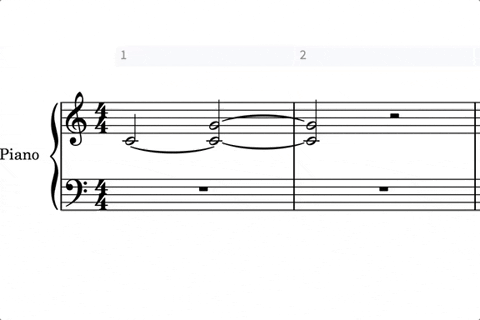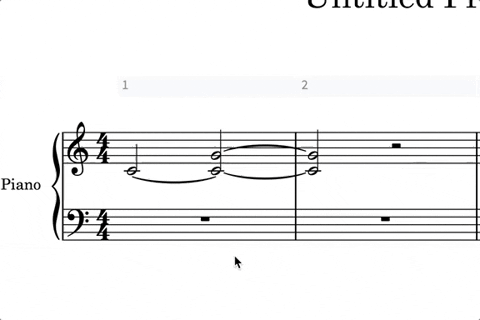In the attached file, I have 2 note chord in which the bottom note is played first, a common situation in piano music. Say I want to extend the chord to the end of the 2nd bar. If I select both notes and hit shift+alt+right arrow, only one of the notes is extended by an eighth. If I hit it again, that eighth disappears and moves to the other voice.
I’m working on a score with lots of this right now, and everytime I want to edit the length I have to delete the entire bar and start from scratch, not a huge deal but it would be nice to be able to just edit what’s there, especially since I’ve had to do this many times now. In my score the notes aren’t in separate voices because I have other stuff happening in the up stem voice.
example.zip (403 KB)