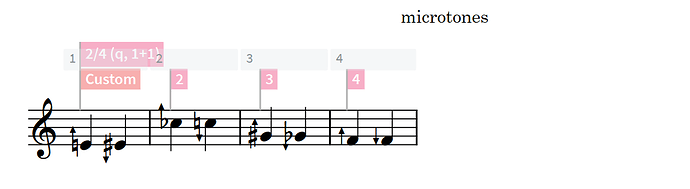I am new to Dorico and stumbled on a problem for which I can’t find an answer in the documentation or these fora. I need to explain notational conventions in the introductory pages. I therefore created additional flows - one identifying conventions that apply to all instruments (mainly microtones) and one for each of the instruments. The first problem is that the shared flow ends up different in the full score and in some of the individual parts (see the screenshots attached. The accidentals end up different between the score and the cello part. Very weird).
The other challenge is to organise these introduction pages. What I want to see is
|bar of music | |1/4 tone sharp| |bar of music | |14/ tone flat |
And the same for the symbols that apply only to specific instrument (e.g. notation of harmonics for the cello). Which also means that this opening page will be different for each instrument and the full score. Not sure how to accomplish that.
In Setup mode, you can easily choose to exclude a flow from a Layout.
If you have a specific flow that sould not appear in the full score, select the full score in the right panel and untick that flow (bottom panel). And the explanatory flow should be that. If you have another explanatory flow for full score only, press the button “select all parts” (bottom of right panel, hover the mouse over the buttons to see what they do), and untick the explanatory flow for full score only.
I cannot help you with the accidentals problems, but I hope this will help you!
thanks. I got that far and I should have explained better. The problem is the page layout. Each of the flows - general instructions, flute instructions, cello instructions, etc. - is less than a page of information. I very much prefer not to have 5 mostly empty pages of explanations. Instead I want to fit the relevant ones in one page. So the full score will have all of them (potentially on 2 pages); the flute part will have the general one + the flute specific flow on the same page. I have no clue how I format that with the frames.
Look under Flows in the Layout Options and choose the option to allow multiple flows on the same page. By default Dorico starts a new page per flow, but that option overrides it.
I suspect that what you probably want to do is create a custom page layout with each of the introductory flows in its own layout-specific music frame. If you’ve not watched it already, the YouTube series on page layout in Engrave mode should be quite helpful in explaining the key concepts. YouTube