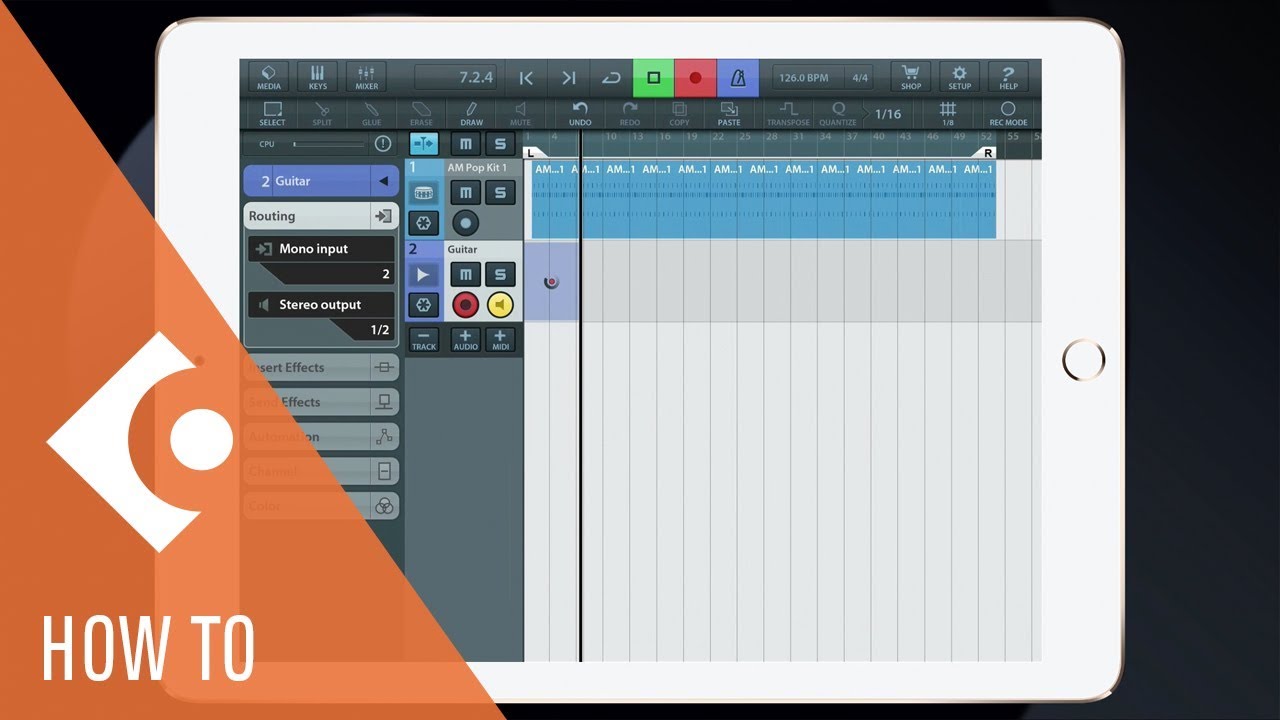Hello Everyone.
I was wondering if anyone else is having problems or has suggestions on how to fix my issue.
I am using the Apogee Jam Plus with the USB C to USB C cable provided by Apogee, iPad Pro 2020 11” running iPadOS VER 13.4.1 and using Cubasis 2 Ver 3.8.3
The Issue
In Cubasis I can hear playback but there is no input signal coming in to record from my Apogee Jam Plus. I did verify that Jam Plus is connected in Cubasis under Setup/Audio/Audio Device. The Jam Plus shows a single green light which according to Apogee means it is connected and working with the recording software. Also on the Jam Plus I can see the guitars audio level going from left to right but it’s not showing in Cubasis on my Audio Track Channel or Mixer Chanel for Track 2. Can you think of anything I missed?
Thank you
The above issue occurred last night so I just tested Cubasis 2 VER 3.8.3 right now and it still does not work. I get the same issue as above. Only playback and no input audio coming from my guitar through the Apogee Jam Plus. Might be a Cubasis issue because the following iPad apps below worked with no problem.
Garageband, Amplitude, BiasFX, JamUp Pro and Xdrummer all worked for playback and recording with the Apogee Jam Plus using the Apogee USB C cable plugged directly from Jam Plus to iPad Pro 2020 11” running iPadOS Ver 13.4.1
Hi aiden13,
Thanks for your message.
Please have a look at this tutorial, to learn how to route audio channels to a hardware device:
If the problem persists, please make sure that Cubasis is enabled to use the microphone:
- Go to iPad settings/Privacy
- Make sure Cubasis is enabled for “Microphone” use
Please let me know if this helps to solve the problem.
Best,
Lars
1 Like
I am have a similar problem. I am trying to record audio from a Motif threw the Apogee One into Cubasis 3. I can not here any sound in playback or see any signal coming in ther my cubasis mixer on track one. I have iPad Pro 2020.