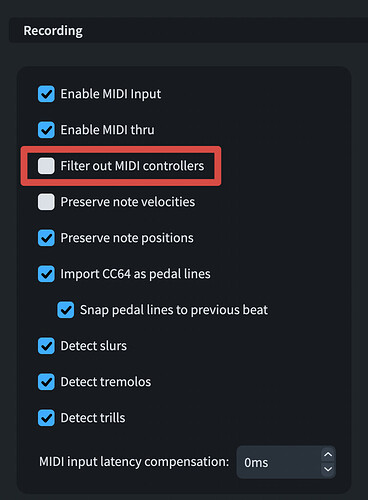Hello again, I’m having a problem that is really driving me crazy, I can’t find the cause…
I just upgraded to Dorico 4 on Mac 2014 ios catalina, and everything is fine but my Axiom pro 49 M-audio midi controller does not work properly, it plays sound and gives me access to the keyboard shortcuts that I assigned on your numeric keypad, as well as the functions of play, stop, all this I set previously with dorico 3.5, but the big problem is that when I want to enter the notes as the keyboard via midi, these are not written, they are only heard! Nor when I hit the record button nothing happens, now this only happens to me with this controller, I have tried a Casio connected to my audio interface and also a smaller one from Native Instrument, and they work perfect.
The question is that suddenly the axiom begins to respond well to the introduction of notes, but it is quite tiring because I really do not find the problem, every time I start working in dorico the same thing happens to me, after checking the midi channel, that the controller is active in the options, etc … suddenly as if nothing starts to respond well, once running I check again the options and everything is normal as I had before in dorico 3.5 and the next day the same thing happens again …
1 Like
What do you specifically change in terms of options such that the Axiom Pro 49 starts working? Is it something in Dorico, or something on the keyboard? Have you tried performing a factory reset on the keyboard itself?
Thanks for your time daniel, Just yesterday I tried factory resetting the axiom but it didn’t fix anything.
It is strange because it does all the functions assigned in dorico except entering the notes.
I always check and change the midi port, midi channel, midi out. But it’s weird because when I think it’s solved the next day I get to work the same thing happens, I check again all the above and nothing, suddenly it’s solved and sometimes not, it’s frustrating.
Yesterday I noticed something that in the dorico window when the problem is active in the lower right corner the green light that indicates midi activity stays on… and after a while of checking it suddenly started to work but again I don’t know what solves it everything is the same in the settings, and I noticed the green light only turned on when I played.
I know the Axiom Pro sends out a constant stream of MIDI data (is it “active sensing” data?), so it’s perhaps not surprising that you’re seeing the green MIDI indicator on all the time. You could try going to the Play page of Preferences and activating the Filter out MIDI controllers option to see if that helps.
Hi Daniel, sorry I can’t find the option you mention to filter out MIDI controllers, I have already searched in “preferences-playback”.
It’s in the Recording section of the Play page:
1 Like
Yesterday I was trying the usual (change midi channel etc, I had not found the option you mentioned) and as before it suddenly started to work and it seemed that it had been solved because I worked well in two sessions yesterday and today seemed to go well in the morning, in the afternoon I went back to work and everything was fine and suddenly again the error …
Now I just did what you mentioned and it solved the problem, I will continue working and in the next few days I will write here again if the problem is definitely solved, thank you very much !!!
today i was working again with the “filter out MIDI controllers” activated and everything was perfect, i did the test by deactivating it and everything was working fine, and suddenly the green light came on again that it was sending a constant midi message and it didn’t let me enter the notes with the keyboard, and i activated again “filter out MIDI controllers” and it solved the problem, I tried again to deactivate it and the problem returned, so
definitely activate “filter out MIDI controllers” SOLVED the problem, but I still do not understand the behavior that makes it send a continuous message of the AXIOM since I have many years with it and before with Sibelius and 3 years ago that I have dorico had not happened to me this until now with the version 4.
Thank you very much again Daniel for all the follow up
1 Like
As I say, the Axiom Pro sends some kind of continuous active sensing data, or similar, and it can choke Dorico’s message loop receiving thousands of MIDI messages per second.
Thanks Daniel I understand what you are telling me about the axiom And I thank you very much for your time and above all for helping me to finally find a solution. what I don’t understand is why in dorico 3.5 this didn’t happen.
That’s a good question. That same option exists in Dorico 3.5 as well – perhaps it was already set appropriately? Though Dorico 4 does start by migrating your existing preferences over to the new version when you first run it, so I would expect the setting to be the same in Dorico 4 as it was in Dorico 3.5 on your computer.
1 Like