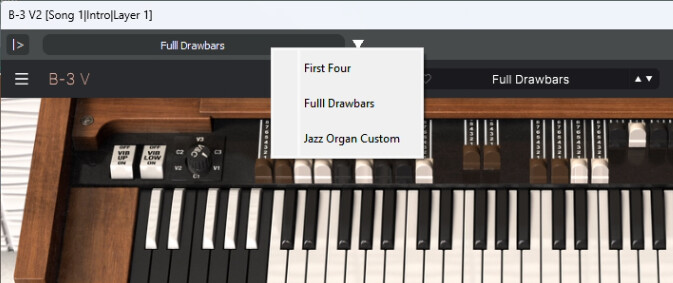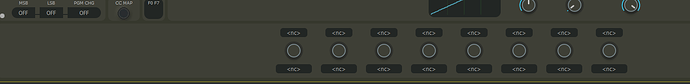Alright folks here is what I’m struggling with at the moment using VSTL. It is a long read Please bear with me.
Let’s say I have a 5 part song, all parts have a hammond sound through a shared layer. I set it up initially for a preset “A” of the said VST with the parameters loaded. I have my midi controller setup so I can move the drawbars/rotarty etc.. while playing.
As expected from a shared layer, all the parameter changes, persist through the part changes while playing the song, no funny business here.
After playing the song while adjusting some parameters on the fly, if I save the project, last states of the controller changes that I did like drawbar adjustments are saved to the song as well. So next time I load the same song, I’m no longer at preset “A”. This is as intended as well, because if you are creating a manual sound for that particular song how else would you save it to the layer.
The issue is say when rehearsing you did some changes that you actually intended to save to the project. And since you have been playing some songs in the playlist and changing all those parameters on the fly if you save now, you are in a mess of broken layer sounds.
So what I do is, just for the first part in the song I send the MSB,LSB,PRG Chng from the layer itself to call up the relevant patch on the VST. So even if I change the parameters on the fly and save, once I load up a song it automatically calls the relevant patch. In essence the first part in the song always calls patch “A” on load.
Awesome right? Unfortunately, no. Not every VST can select patches from PRG Chng messages and ideally, I would not want to rely on VST itself to handle this. Even if all the VSTs support prg changes, any custom sound needs to be synchronized manually between computers if you are moving.
We do have VST Lives own presets that we can save per VST which can be used for this:
But I could not find any way to call up these presets with any layer midi messages and again these presets are not saved to the project. Meaning if you move the project to another computer, they are lost. You again need to manually sync these between computers.
Any solutions, or how do you guys handle this?