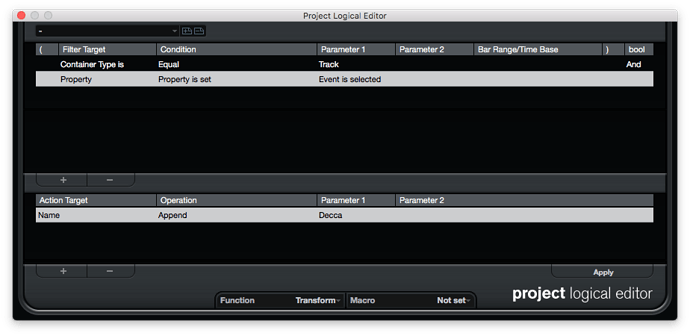Hey guys,
I’m about to print tracks to audio stems to export the Cubase session to ProTools to mix it properly before delivering it in Group Busses to the Dialog Mixer.
Now, I have hundreds of midi tracks like Flute Sustain/ Clarinet Trill, etc. Each of them has 3 or 4 dedicated audio outputs for Decca, Wide, Far and so on.
I’m thinking of a Cubase macro that while copy/pasting the “Flute Sustain”, renaming the Kontakt-Audio-Output underneath, I hit an button (like F13) it simply enters the word Decca. Or if I hit F14 it enters “Wide”. So I don’t have to type in these 3 words all the time for each track.
Is that even possible?
Hi and welcome,
I would recommend to use Project Logical Editor:
Container | Equal | Track | &&
Property | Property is set | Event is selected
Name | Append | Decca
(See attached screenshot)
Save this as a preset.
Then in the KeyEditor find your preset (in the Process Project Logical Editor folder) and assign your KeyCommand (F13).
Dear Macro and logical editor geniuses,
thank you for your tutorial, now I have a question that could help a LOT of cubase pro users,
When we do a REPLACE of a VST instrument, the standard track name is STEREO OUT
But, the event further down the road on that same track has the “right name”
for instance after RENDER IN PLACE a EWQL Cello MIDI
the new fresh audio event on the new stereo out track will be named correctly after the source (on the condition that you named your midi track with care and detail)
now I am breaking my head over how to make a LOGICAL EDITOR MACRO that could do this;
-
select the event on the track
-
somehow grab or copy the name
-
select the trackname
-
paste the name of this instead of the STEREO OUT which is inly confusing since there is a general STEREO OUT too right?
If you would find a method to do this I am sure this would be shared among all people in the industry having to rename the replace audio track for each replace they did.
Thanks so much !
Joachim
Brussels