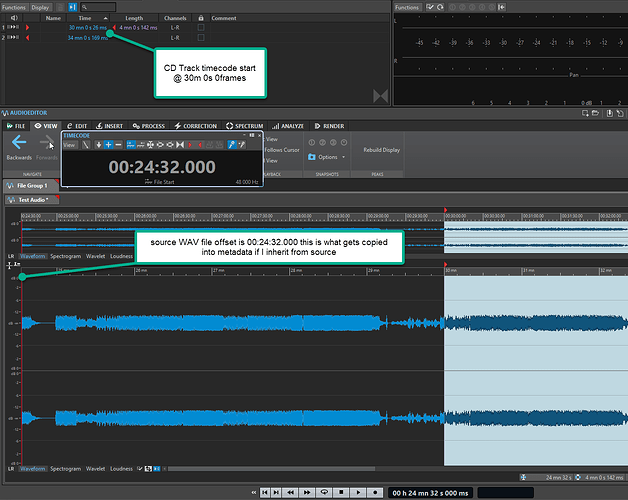Hi,
I would like to batch render several WAV files (format conversion) with the same time code (BWF Time Reference) as the original WAV files. Is it possible to do it automatically without entering it for each file? I need to keep this information, in particular for spotting in Pro Tools to the right timecode.
Thanks!
If you render WAV from the batch processor, this information should be preserved. Did you try?
I have only tried with one file (render).
The original one has a Time Reference: 14 h 24mm 35s 20ms 80smp (checked inside the info panel of WL)
The new one (same file converted to 48khz 24b with Meta-Data set to inherit from source File) has a Time Reference: 28 h 49mm 10s 41ms 32smp.
In soundminer, BW TimeStamp is seen as 28:49:10:01 and PT cannot spot it to the original timestamp.
Thanks!
Same result with batch render on two files.
Files are 5.0 interleaved bounced from pro tools 2021.12.
Your case was never reported before, yet is valid.
The problem is this one: the BWF time reference is stored in the file header as a number of samples, not as time. Hence it depends on the sample rate.
But when doing a resampling of the audio file while the metadata is just transmitted (“inherited”), then the time reference becomes invalid, in regard to the new sample rate.
I will make a fix for this in WaveLab 11.1, but sorry, there is no solution but a manual fix, for the time being.
Thanks for checking, appreciated!
No hurries for me, I was just proofing a new workflow before committing to it on actual works.
How would one add a time reference metadata so can import to Nuendo at their timecode postions with just a couple clicks?
Hi there. Did this get implemented? I am having trouble finding the option to automatically set the timecode reference / offset based on the timeline in the montage or file view. I did find the “move clip to BWF timecode” option. That’s fantastic. What I’m finding is that I get the offset from the beginning of the file if I “inherit” and if I choose custom, I need to type in manually my time reference into the metadata editor.
It would be fantastic if I could just choose the timeline file timecode so that when I’m doing mastering of audio and I need to re-align it with video in another program it’s easy to correlate.
Thanks!
Hi!
It’s possible to set other BWF time reference if that helps in Montage
same menu “Funktions” in Clips
I mean if you move clips and Render later on…
regards S-EH
Thanks. Yes I found that. My issue stems from the playhead time isn’t saved in metadata for the region. It’s not a big deal when I’m processing audio for online publishing or CD output. But I do a dual-workflow where I master the audio once and then use that to line up with video live-shot during the tracking for a performance video. Since there may be many takes, I need to be able to overlay the video at at least approximately (within a few frames (60-120ms or so)) of where it should be. I’d like the start of the export region to be the time offset in the BWF metadata.
I finally figured out the “randomness” I thought I was getting. When I set the BWF metadata to copy from source media, it was taking the offset timecode from the original WAV file. Which would be the start of that audio record session. And not adding the delta from the beginning of that clip to the playhead time. Essentially if I can get the playhead timecode as the meta time offset I’ll be golden.
Now that I know it doesn’t work, I will just manually edit the BWF metadata before adding to my timeline in Davinci or Premier. It would be nice to have the automatic configuration sometime in the future though.
Do you mean, the clip position should be written in the BWF header when rendering the clip as an audio file?
That would be ideal.
If I “inherit” the metadata from the source file I get the offset of the BEGINNING of the wav file used. Not the beginning of the region.
In the screenshot you see I took a WAV file from a long session. I hit record on the audio tracking at 00:24:32 timecode. I was able to set the timeline based on the source file.
In this case I chose to export a region from 00:30:00 to 00:34:00
I’d like the start of the exported wav file to be referenced at 00:30:00 in the metadata. I can’t seem to figure out where to even manually specify that. If I put it in the time reference field under Metadata / BWF, I don’t seem to even see that data reflect in the exported file. Right now I’m just manually editing the metadata after export to workaround.
Ideally I think others processing audio to marry with video outside WaveLab would benefit from automatic timecode offsets based on playhead location. The whole reason I use timecode in the first place is to make the workflow easier trying to marry multiple camera feeds and multiple audio sessions all together with as little excess time as possible.
Hi!
If I set a Time reference in Meta Data and save bwf wave and now move
with “Funktions” in Clips in the Montage it works here
or simply I don’t understand ?
regards S-EH
The idea is to be able to do the same function in another application (move the audio file to a given position). And for this, the audio file (clips) rendered by WaveLab, should contain (in the BWF chunk) the position of the clip in the WaveLab montage timeline.
Ok I see!
Thanks!
I found a way to do this move in Reaper with BWF wav done in WL
don’t know yet if I can do this in Cubase…
regards S-EH
As far as i know the term ‘Time Reference’ is used in Wavelab but in Cubendo the same data is known as ‘Origin time’.
It should work in Cubase using Edit / Move / Events to Origin.
Hi! Yes I have tried move with “Origin time” in Cubase but doesn’t work ![]()
regards S-EH
Hmmm. Strange. Just tested again here and it seems OK. The precise steps I use in Cubase are:
- display timecode on the ruler
- import the audio file (or drag and drop from Wavelab)
- select the event in the project display
- go to the edit menu and select Move / ‘Events to origin’
The event moves to the origin time on the timeline.
Ok fine but it dosen’t work here…
Test BWF 32 bit float 44.1 kHz
BWF
Originator: WaveLab Pro 11.1.0
Originator reference (USID): _________________121716533057252
UMID: 060a2b34010101010101022113000000a9254cfea830466f87b0b9211c0120db0000000000000000000000000000000000000000000000000000000000000000
Origination Date / Time: 2023-09-28 12:17:16
Time Reference: 10 s
It should move to 10 s but it moves 0 s ?
…
2 mono to stereo 32 bit float 44.1 kHz
BWF
Origination Date / Time: 2023-12-05 10:09:36
Time Reference: 1 mn
CART
Start date: 2023-10-26
Start time: 09:57:15
End date: 2099-12-31
End time: 23:59:59
Application ID: WaveLab Pro
Application version: 11.2.0.13
It should move to 1 min but it returns to 0 s ?
so I’m wondering what am I doing wrong here
thanks
regards S-EH
Hi! I set the Time reference in the BWF MetaData dialog in WaveLab, maybe I miss something but it works inside WL and in Reaper. Thanks for your answer. Best regards Sven-Erik