Mi è stato chiesto da una Casa Edizioni Musicali di non mettere la “stanghetta” (|) prima del cambiamento dell’armatura di chiave (vedi allegato);
è possibile? Ho cercato sul manuale ma non ho trovato la soluzione.
Ringrazio anticipatamente a chi mi darà risposta.
Cordiali saluti.

…peccato che nessuno mi risponda!
Mi spiace ma non parlo inglese.
Please don’t bump threads on this forum. I will, for example, read every post on the forum, but I don’t necessarily have time to reply to every post immediately. You waited only five hours between posting and bumping, which is a little quick!
To answer your question: you cannot hide the barline drawn before a change of key that is followed by a start repeat barline.
ciao,
non so se è quello che intendi ottenere, ma potresti provare ad andare in modalità Scrittura, selezionare la stanghetta di misura interessata e premere Canc (oppure Modifica>Elimina). Così però la stanghetta viene eliminata, non nascosta.
Altri metodi non me ne vengono in mente mi spiace.
Fammi sapere…
saluti
As a workaround if you don’t care about the repeat for playback, you can do this with a Playing Technique. I’m not sure how to get the “wings” on the repeat though.
- Change the barline to a Dashed Barline
- In Engraving Options/Barlines, set the Dashed Barline length to 0
- Create a Playing Technique that looks like a repeat. You can find it in the Repeats section in the drop-down but it doesn’t have the wings as your example does.
- Assign the repeat playing technique you just created, then use the Note Spacing tool in Engrave to adjust the spacing as necessary.

Innanzitutto grazie per avermi risposto.
Purtroppo non posso selezionare la stanghetta singola, vengono sempre automaticamente selezionate tutte e 2 (singola e ritornello) quindi se seleziono e cancello spariscono tutte e due.
@FredGUnn
Ho provato come dici tu e diciamo che avrei risolto ma purtroppo manca il simbolo del “ritornello con le ali”. Pazienza… Spero che nelle prossime versioni di Dorico si possa rendere INVISIBILE qualsiasi oggetto che venga selezionato.
Grazie molte, gentilissimo.
If this is a common house style, perhaps there could be an Engraving or Notation options setting to accommodate this situation automatically. I haven’t looked through my notation books to confirm, but I don’t think I have an issue with Dorico’s default handling here. Repeats aren’t barlines and can even come in the middle of a bar. The catch is they usually replace normal barlines if they come before the first beat of a bar, leading to possible confusion as to the correct order when combined with other elements like key signatures. The image I posted above looks “wrong” to my eye anyway, but should be possible to do if desired.
inevitabilmente ci saranno cose che devono fatte nel PDF dal software di grafica, in seguito.
That’s interesting, in hand copied music I’ve often seen the arc drawn on the other side. Here’s a page from the Roemer book:
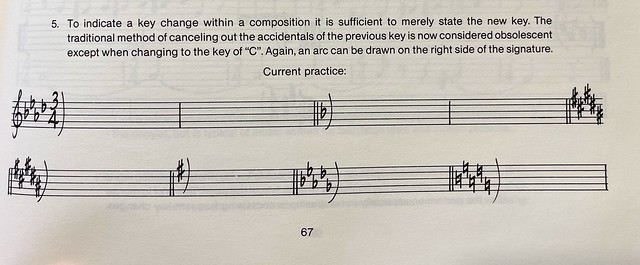
Sì, questo per evitare confusione nel caso vi sia scritta (appena dopo la parentesi) una “nota alterata” (b o #), es.: se nella 3a misura del tuo esempio vi fosse scritto un Eb (quarto spazio), se non ci fosse la “parentesi” ci si potrebbe confondere con una tonalità di Bb (o Gm) anziché quella di F (o Dm); naturalmente in alcuni casi di “spaziatura stretta”.
P.S.: l’esempio che io ho allegato sopra è stato creato con MuseScore, software che ha il grande pregio di poter rendere invisibile qualsiasi oggetto che sia selezionato: questo è utilissimo quando si deve scrivere musica molto più complessa (musica contemporanea).
Grazie ancora per la sua cortesia.
