Proudly presenting, in a collaborative effort between Macros and Logical editors:
Ripple Nudge Beyond Selection:
Ripple Nudge End:
Ripple Nudge:
And all together in the Project Window:

This is inspired by Guitar Pro and is an awesome feature to quickly edit drums. The name Ripple Edit was choosen because I used REAPER before switching to Cubase and a similar feature exists there under the same name.
How to install:
- Download Project Editor Presets.zip attachement
- Put these presets in: C:\Users\YourUserName\AppData\Roaming\Steinberg\Cubase 9.5_64\Presets
- Recreate Macros from this picture:

How to use
Usage is fairly simple, simply assign key commands to supplied Macros and use them either in the Project Window or one of the MIDI Editors.
However, there are a few cases you should be aware of:
- If using in the Project Window, make sure to hide all tracks that have items you don’t want to affect (read more under Limitations)
- Macros use cursor to position and select things, so it’s really not recommended to use them while the playback is running
- The option Auto Select Events under Cursor under Preferences → Editing seems to help with chord editing - it select notes whenever “Locate Selection Start” is used. But sometimes it behaves wonky and selects previous event. Try it out to see if it helps in your case
Limitations:
It seems 9.5 breaks something in the Logical Editors or Macros when it comes to selections so sometimes macro will work on the previous selection. This is reported here: 9.5 - Issues. I'll start the ball rolling... - #122 by JohnFromEngland - Cubase - Steinberg Forums and here: Macro and Logical Editor Bugs - Cubase 9.5 - Cubase - Steinberg Forums
The workaround I found uses AutoHotKey script. You can find it in the attachment - it runs the key command Locate Selection Start before running any of macros.
Supplied AutoHotKey file uses the following shortcuts, but it should be easy to edit the script so it follows your settings (just read the comments)
Num4 and Num5: Macro - Ripple Nudge Beyond Selection Left/Right
Num7 and Num8: Macro - Ripple Nudge End Left/Right
Control+Num4 and Control+Num5: Macro - Ripple Nudge Left/Right
There are also some issues that seem related to the Macro system so these things aren’t included but here’s a thorough explanation:
- As you can see, Macro moves the cursor to selected events. To overcome this, you can add Zoom MEM and Zoom ZAP key commands to the start and end of each macro to reset cursor position where it was. While testing this, it didn’t appear reliable so it’s omitted here.
- The macros can also be used in the Project Window on events and parts but they will affect all visible items/parts. To overcome this, use Visibility Agents to show only the tracks that have items that you want to ripple edit and restore visibility when done with editing.
If the Macro system worked properly, you could also put these commands at the start/end of the macro:
Agents: Show Tracks with Selected Events
Agents: Undo Visibility Change
However, when I tried to do that, sometimes visibility undo wouldn’t get run.
Cubase AHK Script.zip (1.34 KB)
Project Editor Presets.zip (5.98 KB)
