Thanks for your comments Nico5.
I think what’s killin’ me is the interface’s inconsistency (as I see it!) in requiring the user to go to different places in order to accomplish the same thing for different kinds of tracks.
For example, in the Inspector for an Audio Track there is an ‘Output Routing’ field that let’s me choose between whatever Audio Buses I have defined (e.g. ‘Stereo Out’, ‘Stereo Out 2’, etc.) and any Group tracks I have defined. IOW, the Inspector shows me where the audio is going and lets me change that. This is part of the primary UI of the track and there is no need to go over to the mix console and open something else to do any of this.
OTOH, for a virtual Instrument (soft synth, VSTi), the Inspector does not offer an ‘Output Routing’ field (though audio is being created, and it has to go somewhere!), but instead, using the same icon, [->, offers an ‘Instrument’ field, which has a completely different function (i.e. to change the choice of VSTi).
In order to get to an Instrument’s audio output routing, you have to go over to the Mix Console (who knew?!), find and choose ‘Edit Channel Settings’ (who knew?!), and then find/figure-out that to the right of a right arrow icon there is a field that will allow choosing between Output buses (if/as defined) and Group tracks (if any exist) as the destination for the Instrument’s audio (who knew?!).
I’d put this all here in pictures, but it seems I cannot. (!)
The manual could show this in pictures, but it does not. The manual could describe this in words as a use case (e.g. “Changing VST Audio Output Routing”) but it does not. The manual could have an index entry “VST Audio Output Routing” but it does not.
IMO, all track types that generate audio should have an ‘Output Routing’ field in the inspector ala Audio tracks!
–
FWIW, I also think that sending anything to multiple places could/should be as simple as selecting/highlighting the multiple places from a list of available possibilities.
Anyway, I’ve worked with the suggestions and can accomplish the stated goal now. Thanks again!
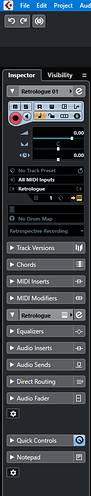

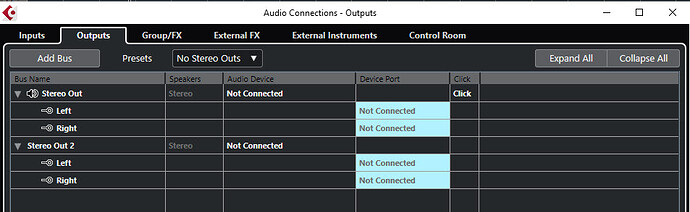

 or
or