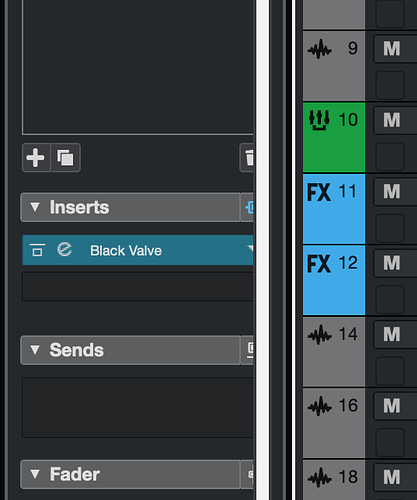The Scrollbar hide the options we can select in the midi editor …this is quite annoying !
For me the Scrollbar is only visible when I hover over it. I’m on Windows.
For me too (on mac) but if your mouse arrive from the right side it will appear and stay there over the items you want to click…
Not for me, but maybe it’s only on a Mac. Hopefully a Mac user will confirm.
You should add an issue tag to your post’s title.
It’s the same thing on your system …I can see it in your video.
At 0:02 you arrive from the right side and the scroll bar appear right away. So, imagine arriving from the right side to click on the white arrow (see my screenshot of your video) …you will end up scrolling down instead…
What he was saying is that the scroll bar disappear immediately if the mouse isn’t over it.
But if you want to click on something that is under the scrollbar you have to be over the scrollbar so it won’t disappear… this is the point of my post…
This is so awkward in C12 if you have lots of insert/send slots visible at same time… Mouse-wheel control to scroll up/down is a bit hit and miss. Is that at least any better in C13.? Still waiting to update here…
Looking at the pictures, seems it could be more useful - there again, if the mouse-wheel is working well/better, is the ‘hover-over’ scrollbar needed at all.? Who would want to actually use that.?
(Curious - do all the boxes auto-expand when clicked on and stay expanded now, without holding CTRL…?)
I’m on a Mac and I use a trackpad. The difference I see between C12 and C13 for the scroll (2 fingers drag) in the inspector is that in C12 your cursor have to be on the scrollbar while you scroll …in C13 it can be anywhere in the inspector. Both are fluid…
I never use the scrollbar …so yeah to me it could just disappear !
…and yes it stays expanded without ctrl…
Noted.
Nice - thanks…! That’s something…